Nowadays, we are greatly dependent on online platforms for educational, working jobs, business, communication, and other purposes. Right? And the usage of portable documentary format files, better known as PDF files, is increasing day by day. So, all of us need to have the best quality pdf reader. But, all the pdf viewers are not the same. And features are also different from different applications. Which one will be perfect for you? The big question is! Agree? Most of the Linux distributions also come with pdf viewers, but they have some limitations and are not high functioning, unfortunately. That is why we are here to address you with the best Linux PDF viewers.
Best Linux PDF Viewers and Readers
If you search online for Linux PDF Reader, you will find a long list. But it is difficult to pick the best one when you don’t know enough about them. For this purpose, I want to help you, and here is a list of some best Linux PDF viewers.
I checked all these 15 Linux PDF viewers and added their major details here in the list. Hope that you will read the brief description to understand which can be your cherry on the cake.
1. Okular
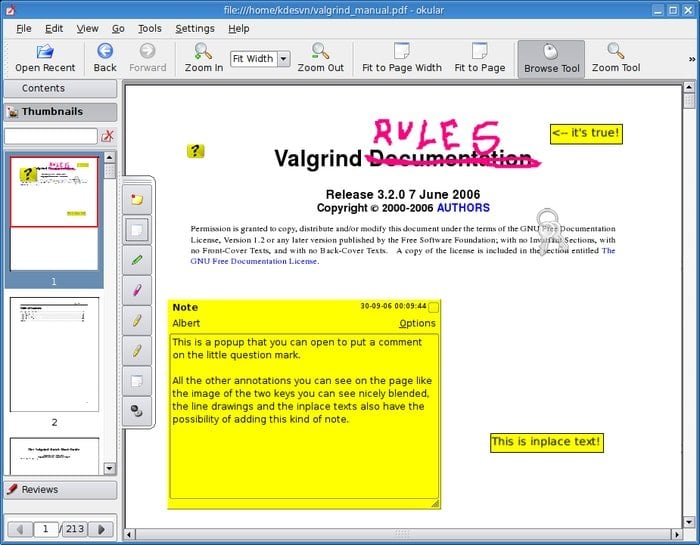
This application comes with a very user-friendly interface, and anyone can use it without any previous experience. It supports almost all file formats and offers many PDF document editing functions.
Important Features
- Okular is a completely free multiplatform PDF document viewer.
- This Ubuntu PDF reader is a resource and energy-efficient application that has already received the Blue Angel Ecolabel award.
- With all common formats, it also supports some unique file formats, including XML Paper, DjVu, TIFU, ePub, XPS, DVI, etc.
- Released in 2005, it is getting continuous updates till today.
- Okular offers almost all PDF editing functions, including margin, annotation, commenting, adding images, marking, etc.
Okular Official Flathub Snapcraft
2. Acrobat Reader
Important Features
- This application has a very clean interface, and you will love exploring files with it.
- This application offers screen readers and screen magnifier functions for visually impaired users.
- There are different page layout systems you can use to view the pages.
- It lets you zoom the pages and enable the reading modes.
- Not just viewing, this app also lets you do basic PDF editing too.
Acrobat Reader Official Snapcraft
3. Evince
This is the perfect Linux PDF viewer for your low-configured or old machine. That’s the reason; it is considered the best lightweight pdf reader. It allows bookmarking of pages and copies and zooming for a clear vision.
Important Features
- Not just simple PDF files, you can also view presentations and other file formats using this Ubuntu PDF reader.
- You will feel good navigating, zooming, and scrolling the files because of its clean user interface.
- SyncTeX is the best part of this application which lets you view one file on multiple devices.
- Besides PDF, this app also supports file formats like DVI, Multi-Page TIFF, Postscript, and DjVu.
- It is quite a lightweight app and won’t require more than 80 MB of free space.
Evince Official Flathub Snapcraft
4. Qoppa PDF Studio
But you can try its premium version as well to get more features. Not just for viewing PDF files, PDF Studio allows you to do everything with its extensive PDF editing tools. Do you need any extra features? Maybe not.
Important Features
- This cross-platform supported PDF viewer comes with a soothing user interface.
- It gets regular updates and works well without an internet connection.
- Advanced functions for text recognition and permanent Redaction are here as well.
- Almost all PDF editing tools for Attaching files, text editing, resizing images, regulation of file size, freehand annotations, adding notes, etc., are available here.
- PDF Studio lets you create PDF files from MS Word, Text, and even Images.
5. Foxit Reader
Nobody expects more features than what Foxit Reader offers, for sure. With its smooth interface, you will definitely love scrolling the files. Having this application means you have a complete package of pdf applications. So, don’t miss it anyway.
Important Features
- This application works offline, and so you can read PDF files anytime, anywhere.
- You can print PDF files directly from this app, requiring only a few clicks.
- This application is integrated with cloud storage services and popular enterprise CMS.
- It indeed lets you protect our important files with passwords.
- From this app, you can directly share PDF files with others and collaborate with people.
6. MuPDF
Indeed, you can create pdf files, also. This lightweight pdf reader contains many useful features that will be very adjuvant to PDF programs. Besides, its interface will grab your attention from the very first second.
Important Features
- It initially comes with an additional software library with essential command-line tools.
- Initially, it’s a very lightweight app that works very fast as well.
- Since the time of its release, this app has been getting regular updates.
- This useful PDF viewer also supports most file formats, including XPS and e-books, besides PDFs.
- To ensure the best PDF viewing experience, this app offers different viewers for different platform users.
7. XPDF
Besides viewing pdf files, it comes with additional features, including a text extractor, postscript converter, etc. But, you cannot deal with high-graphics files smoothly with this application. On the other hand, it is highly beneficial when you are not so much sensitive about graphics.
Important Features
- XPDF Reader supports multiple languages to view PDF files containing text from different languages.
- It lets you easily convert PDF into text, PPM, PGM, PBM, etc., and image files.
- You can bookmark your essential PDF files in a folder to get them instantly.
- This application is getting regular updates, so you will always feel good using it.
- It is initially an open-source and free PDF viewer available for almost all operating systems.
8. Qpdfview
It comes with the fit and rotates function, full-screen support, text search, keyboard shortcuts, etc. These features make the software easy to function. And also, the interface and theme of this Linux PDF viewer are very satisfying.
Important Features
- Qpdfview is available on almost all Linux distros.
- It initially provides the simplest functions for scrolling, browsing, viewing, and downloading PDF files.
- You can easily search files by name, date, summary, description, etc.
- This application offers both free and premium versions for the users.
- It also supports multiple languages and almost all common file types.
9. GNU GV
Its interface is old and graphical, so it is not a good option for those worried about graphics. But, in other cases, most users don’t have any complaints. So, you can try it if you are looking for a simple one.
Important Features
- It is one of the most popular PostScript and PDF document viewers, available for most Linux distros.
- This free PDF viewer is launched from the main GNU server.
- It is available in multiple languages and supports various file formats.
- Comparatively, it comes with a backdated user interface, but still, the complete application is very simply structured and suitable for new users.
- It indeed lets you print PDF files, zooming and scrolling them.
10. Zathura
But if you only deal with the light files only, it will work quite smoothly. It has some additional features like search text, syntax support, easy customization, and mouse-free navigation. It also supports other format files such as DjVu and PostScript.
Important Features
- Zathura is a very updated PDF viewer with a modern user interface.
- Its mouse-free navigation systems make scrolling and browsing files easier.
- Basically, Zathura is not just a PDF viewer, but it’s a complete document viewer that supports different file formats.
- The Synchronization TeXnology means the SyncTeX function is available here.
- It supports automatic document reloading and lets you bookmark pages and files.
11. Atril Document Reader
But, it does not allow editing of the pdf files, while the other necessary tasks can be done easily with the application. It is also supported on most of the Linux distros. So, just download and run it on your system if you don’t need to make additional customization so often.
Important Features
- Atril Document reader supports not only PDF files but also PostScript, DVI, XPS, Encapsulated PostScript, DJVU, and so on.
- You can directly print files of all those formats from this application.
- Essential functions like hypertext navigation, bookmarking, filtering, etc., are available here.
- You can directly copy text from the PDF files to the clipboard with this app.
- Atril is also available in multiple languages for almost all Linux distros.
Atril Document Reader Official
12. ePDF Viewer
And, you need such type of application when you are using an old computer. Agree? Both PDF and PostScript files support this minimalist PDF viewer. It also allows text search, annotations, bookmarking, and so on. You can easily install it on your device from the Ubuntu software center.
Important Features
- You can either use this app as a simple PDF viewer or use it for editing the files.
- A huge community of this Linux PDF Viewers users are there in a group where you can publish your creation in PDF files.
- This app offers the simplest interface where you will never get distracted.
- You can filter PDF files or use its advanced search engine to find one.
- It is initially free of charge, and you can use it directly from its website without downloading the application.
13. Calibre
Important Features
- As a powerful e-book reader, it supports almost all common e-book formats.
- This app lets you do the basic PDF editing and bookmarking files you may need in the future.
- As a free and open-source PDF viewer for linux, it is available for most Linux distros.
- It comes with a simple user interface and is good for casual usage only.
- Here, you can create an e-book library and share files from the library with your friends and family.
Calibre Official Flathub Snapcraft
14. Google Drive
Though it doesn’t provide many features, it is quite functional. If you don’t have any experience with it, just use it for once and see how beneficiary it is! It’s free up to 15GB, and then you have to purchase if you need more space.
Important Features
- You can synchronize it with your email ID and use multiple devices with one account.
- This authentic Google app lets you create unlimited doc files to store text and documents.
- Not just PDF files; this app also supports other common formats as well.
- From this app, you can directly share files with others and collaborate with people.
- You can scroll, print, view, and zoom PDF files with it.
15. Master PDF Editor
Master PDF Editor is proprietary software for viewing and editing PDF files, and it deserves a place in the list anyway. This is one of the best Linux PDF editors also, and it lets you edit pdf files easily. Almost all necessary tasks can be done on pdf files by using this wonderful software. However, this app has an amazing user interface, and you will love the way it presents PDF files for the viewers.
Important Features
- Master PDF editor offers a simplistic way to scroll, view, and search PDF files.
- You can copy text to the clipboard and bookmark files from this app.
- For the best PDF reading experience, you can use reading mode and zoom the pages.
- It also comes with support for JavaScript and Dynamic XFA forms.
- With almost all necessary PDF editing tools, it lets you add a digital signature on a PDF file.
Master PDF Editor Official Flathub
Final Verdict
If you want the best Linux PDF viewer and reader, you don’t have to leave this list. Whether you are a student or a worker, that is not a fact; everybody can use these tools. I can say if you use these pdf readers, you’ll do all tasks easily, and you can save more time.
However, I can share my preference for the confused people about many options. For my everyday use, I am right now using Okular. But I love Adobe Reader and Master PDF Editor for their unique features. You can try them too.
Well, it’s time I should take my leave. You are always welcome to comment or opinion in the comment section. On the other hand, you can share your experience with other online platforms or social media after using these applications. Thank you for your time.
Foxit no longer supports Linux. Disappointed you either don’t know that or simply don’t care.
Masterpdf Editor is available for ARM64. A feature I have found no where else for pdf editing software.
Adobe Reader hasn’t been updated on Linux since 2013, so stop saying it’s available on Linux. Even if you could get it working (and you can’t without a lot of messing around), it is highly insecure as it hasn’t been updated for 9 years.
Okular 1.10 (OS Ubuntu 18.04) seems unable to display print preview.
Okular fails as it does not allow users to print a selection of pages: ep 1,2,9
It only allows ranges, single pages or the whole document.
As such it is useless for printing. The developer has known about this failing for years but rejects all calls to improve it.
@pete That’s just not true. I printed a range from Okular a few minutes ago. If you’re seeing that behavior, it’s something wrong with your printer set up, not Okular.