Port scanning is a crucial thing in the world of networking. Actually, the network traffic is sent and received through the ports of an IP address. So, to find out the open ports capable of sending and receiving data, you have to use port scanning software. Anyways, I am not giving a lecture on “Fundamentals of Networking” here. I am assuming that you are aware of the basics of port scanning since you are looking for port scanners for your Linux system.
Port scanner tools are used mostly by network or server administrators. But there are some personal use cases too. Sometimes, gamers and ethical use this method to find out the backdoors of a network for research purposes. No matter why you are using it, a good port scanner can make your job much easier. Luckily Linux has a wide range of port scanner packages to install, and we are going to talk about them.
Best Linux Port Scanners for Network Admins
Linux distros are mostly used in server-side applications. This is why you will find more and better quality networking tools in Linux than any other operating system. As I said earlier, there are a decent number of Linux port scanners available out there. But most of them are too complex and for advanced users. This is why you won’t find enough resources on the internet about them. So, I have decided to make a list of the best port scanners available for the Linux platform.
1. Nmap
Nmap is the most widely used port scanner available for the Linux system out there. You will be surprised to know that it can perform various network-related tasks and available for multiple platforms. And, the tool is open-source which can be used completely free of cost. From casual gamers to professional server admins, it is preferred by all. You can access the tool by using both the command line and the graphical user interface.
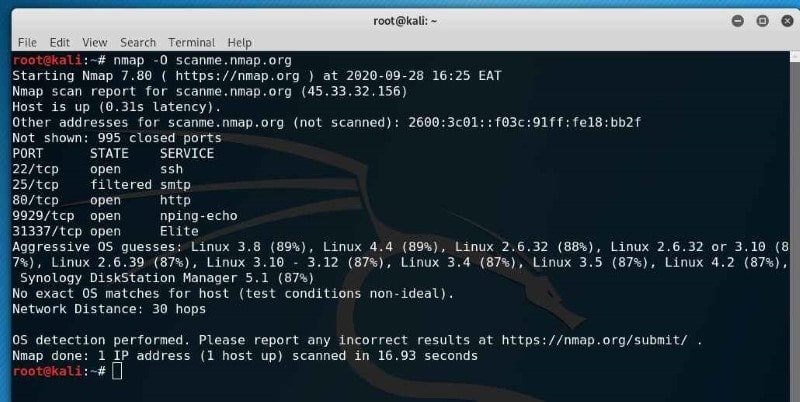
Key Features
- Even the command lines are designed with beginners in mind, and the syntax is very simple.
- You can fetch a variety of parameters related to the host, such as OS info, system type, etc.
- Their website provides a detailed guide on port scanning with this tool.
- It has a built-in library listed as the most popular TCP ports that you can use for quick scanning.
- You will get the output in a human-readable format and can also export the report if you want.
Pros: There is a large user base of this tool, and if you face any problem, you will find many resources on the internet to solve that.
Cons: Some additional features will make the beginners lost in the crowd of the features.
2. Unicornscan
Unicornscan is also a very popular Linux port scanner. It doesn’t offer that much flexibility like Nmap. But this is really a decent competitor to Nmap, and it is much easier to use for casual users. This tool is also loaded with some exclusive features and benefits that aren’t even available on paid tools. It supports both TCP and UDP protocols for port scanning. You can use any of them and some other special protocols based on use cases.
Key Features
- It can detect the active operating system and the currently running applications.
- You can store the scanning results in a database through a human-readable format.
- The package is easy to install, and it comes preloaded with the most security-oriented distros.
- You can put your targets in a sequence to perform a multi-scanning.
- The captured packages can also be stored in PCAP file format for further analysis.
Pros: Asynchronous TCP and UDP port scanning is a unique feature of this tool, which is beneficial for most users.
Cons: The official website doesn’t provide many resources on how to operate this tool.
3. Zenmap
Zenmap is nothing new in terms of port scanning. In fact, you will get all the features of Nmap because it used the open-source advantage of Nmap and built on top of that. What you are getting extra is the graphical user interface. This is a lifesaver for those who are not that comfortable with command-line tools. If you are a beginner in networking, you will love this because of the easy-to-use interface.
Key Features
- The UI is a bit backdated, but it is clean and neatly arranged.
- You can access the command wizard right from the main menu.
- There is an option to open previous scan results and save the scan results.
- You can create scan templates based on the most used commands and settings.
- Most of the time, it comes bundled with Nmap, which is a great thing.
Pros: Zenmap has made port scanning easier for inexperienced people. On top of that, some nifty features like preset make it a great companion.
Cons: The developers should update the UI with a modern design language.
4. Angry IP Scanner
This is yet another Linux port scanner. Don’t be confused with the aggressive naming of this too. This tool works like a charm, and I guarantee that it will never make you angry. The most interesting fact about this tool is that it is faster than anything on the market right now. This cross-platform IP scanner has pretty basic functions, but it has a great benefit too. It is very convenient and easy to use, making it the friendliest tool coming in a lightweight package.
Key Features
- It can be used without installation, just like a portable tool.
- You can save scanned results in various file formats such as CSV, TXT, XML.
- Some plugins can extend their functionality which is a big advantage.
- You will get NetBIOS information from the target IP with advanced meta information.
- The users can create custom plugins by using the Java programming language.
Pros: The tool is very flexible, with an option to increase the features by writing codes and using third-party plugins.
Cons: It offers fewer features in terms of vanilla installation than the popular competitors.
5. Netcat
Netcat is a full-fledged networking and security tool released under the GNU license. This thing works like a framework in the background and can work along with other networking tools. Since its original release in 2004, the base version hasn’t got any further updates. But there are several tools out there based on Netcat source code with advanced functionalities. But still, this tool is considered a pioneer in terms of IP scanning and related stuff.
Key Features
- This tool supports both outbound and inbound connections in terms of UDP and TCP protocol.
- The port scanner supports a randomizer which makes it easier to find out open ports.
- You can install it easily from the official repositories on any distribution.
- Netcat supports buffered send-mode, hex dump, and some other advanced features.
- It can be used as a network debugging tool also with some additional perks.
Pros: Being a dated tool, this is very reliable and stable. Almost all the distros are compatible with it.
Cons: It doesn’t have a modern GUI with modern features, which is definitely a downside.
6. Knocker
Knocker is a simple yet powerful Linux port scanner. The tool is written in the C programming language, and the functionalities are pretty basic. In fact, it doesn’t do much other than doing some basic port scanning. But the thing that attracted me is the easy-to-use interface of this tool. If you are a person who doesn’t need many features and wants a lightweight tool, this is worth trying.
Key Features
- This tool is available for multiple platforms other than Linux.
- There are both terminal-based and GTK-based GUI versions available.
- It supports TCP protocol for IP scanning, which is the most common.
- Knocker can provide a report on the services running on a particular port.
- The tool is under active development, and the developer group is very responsive.
Pros: Knocker doesn’t put much stress on the system since it’s very lightweight with just core functionalities.
Cons: It doesn’t have UDP scanning functionality which is kind of a bummer.
7. Vault
Don’t be confused with this name. This is not a locking tool or something like that. Vault is a full-fledged pen-testing tool for your Linux system. It can perform various tasks in terms of networking. The built-in port scanner can perform advanced port scanning in different methods. It supports both TCP and UDP protocols. You will be amazed to know that this Python-based tool is capable of web crawling.
Key Features
- It can scan TCP ports and fetch various information but that open port.
- This tool is compatible with all the Unix operating systems without any issues.
- It doesn’t require any dependency except for the Python development kit.
- Vault has some security features included that can help you in the backdoor analysis.
- You can get it free of cost and can fork it for better usability and advanced features.
Pros: It competes well with advanced tools like Nmap with numerous features.
Cons: It won’t run on your system without Python, which is a thing to consider.
8. UMIT
UMIT is a frontend skin for the popular Linux port scanner, Nmap. That means the open-source developers created UMIT on top of the code of Nmap with a graphical user interface so that the beginners can use it without any command line. It works the same way as Zenmap, which is also a popular fork of Nmap. The UI and the design language of this tool are superb with clean and optimized arrangements. I prefer using it on my Linux machine most of the time.
Key Features
- This tool can compare the results among various port scanning results.
- There are some advanced filtration tools built-in with this for flexible scanning.
- It uses the GTK+ framework for the GUI, and it runs smoothly on any desktop environment.
- There is an expert mode that will give you more options in terms of debugging.
- Saving scan results in the database is a very convenient feature for the network admins.
Pros: UMIT is powered by the same Nmap algorithm with some improvements on the UI side. This is why you can blindly rely on this.
Cons: The latest version dates back to almost 6 years ago, and the developers aren’t interested in further development.
9. NmapSi4
This tool is also built upon Nmap for proving most features with rock-solid stability. Unlike the original Nmap, it does have a functional GTK-based graphical UI that makes it easy to operate. NmapSi4 is very popular among Linux network administrators. On top of that, there are some unofficial ports also with some additional features and functionalities. The best part is that NmapSi4 has one of the most functional UI available with better design and usability.
Key Features
- You can search for hosts and IP addresses with the Network Discover tool.
- The users can create their very own scanning profile for faster access.
- There is a dedicated browser for finding out network vulnerabilities.
- The UI is divided into tabs so that you can easily find your desired functions.
- You are getting support for full Nmap NSE with Traceroute.
Pros: This Nmap fork is very stable, and I didn’t find a single issue while using it on my Debian system.
Cons: The installation needs some workarounds, and it might bother beginners.
10. Sandmap
Sandmap is yet another guardian angel for the system admins who have to work on networking. This Linux port scanner uses the same old Nmap at the backend for network discovery. This tool doesn’t offer a graphical UI. But you will be amazed to see its command-line interface. The syntax is highlighted with colors, and the overall look and feel won’t let you miss a GUI. You can also use easy codes for performing various tasks related to port scanning.
Key Features
- There are some presets with some predefined parameters that you can use for a quick scan.
- It supports NSE for writing scripts to implement advanced tasks.
- You can perform multiple scans, and there’s no software limitation for that.
- There are more than 30 modules available for this tool currently.
- You can read the documentation for quick learning, even if you are a total newbie.
Pros: It has a stylized command-line interface that will be a pleasure for terminal lovers like me.
Cons: Some people might still miss the full-fledged graphical user interface.
Our Recommendation
In fact, all of the above-mentioned tools are great, and I think you can start working by installing any of them. But if you still want a suggestion, then I will highly recommend you to go for any Nmap-based tool. It’s because Nmap has much popularity, and it has a large user base. You will get solutions if you find any issues. And, if you are not comfortable with command lines, Zenmap is a safer choice.
Final Thoughts
Port scanning is an advanced networking task. It can be used for both good and bad purposes. If you use this for checking vulnerability, then it’s totally fine. You should be careful while using it to don’t end up using this on illegal things such as hacking. I hope this article has helped you to know about the best Linux port scanners. Please consider sharing this with your friends because it encourages us to write better articles.