The reference manager software aims to help research students and professionals with accurate and efficient citations. These tools can be used for one-time report work or long-term projects.
The reference manager tools can serve more than academic purposes, such as business presentations, reports, etc. These tools connect large teams through the cloud server and provide full access to many trusted articles and resources.
The users often get file storage and sharing along with various document-making tools inside the reference management tools. It allows the user to save the resources and find them later without any struggle. Before selecting the best reference manager tool, you must look for some pre-specific criteria, which are:
- It must support various citation formats.
- Should work on the various product materials such as journals, books, websites, etc.
- Organize the resource information
Best Linux Reference Managers
As there are many Linux bibliography tools or reference managers available online, it can be difficult for users to choose the best one. That’s why I am here to provide an expert opinion and list the 11 best Linux reference manager tools. Let’s get started.
1. Mendeley
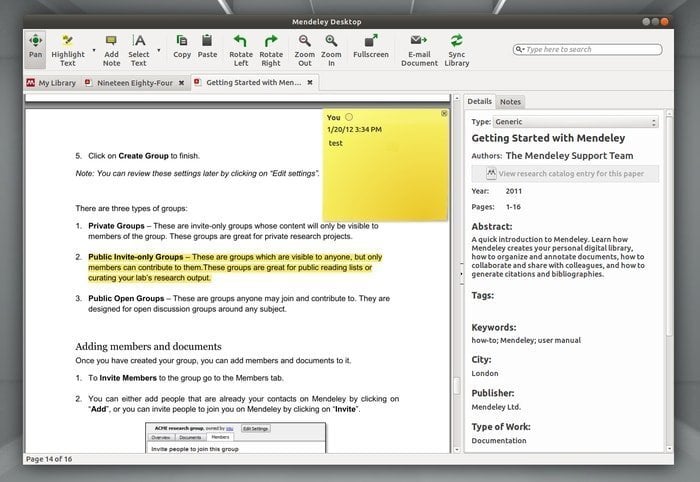
Mendeley is a popular reference manager for Linux, offering free storage space and the ability to create a group network. It comes with an inbuilt PDF viewer and is designed to help users gather and organize PDFs while citing them accurately in their writing.
Mendeley can generate citations and bibliographies in LaTeX, LibreOffice, and Microsoft Word. It also allows users to connect with colleagues, share notes, papers, and annotations, and capture webpages to create a record.
2. Zotero
Zotero is an incredibly powerful software designed to help you easily manage all your references. It allows you to create bibliographies or references instantly for any text file, including Google Docs, LibreOffice, and Word.
With Zotero, you can format your projects according to the style of any publication or guide. The software is open source and designed to be publicly accessible.
It can run offline and as a web service on your device, making it incredibly convenient and easy to use. Zotero helps you store and format bibliographic information and allows you to tag, organize, and search for information hassle-free.
3. KBibTeX
Additionally, it can find and merge duplicate bibliography entries using the “Find Duplicate” function in the menu.
The software also provides a “document preview” panel displaying online and local resources. Moreover, it allows users to enter a preamble defining how the text should be formatted.
4. JabRef
JabRef has many features, such as automatic citation export, file synchronization, auto-completion of the bibliography, automatic file renaming, and grouping of entries. JabRef is a desktop software that can also be used as a Firefox add-on, easily retrieving and linking full-text articles.
It searches across scientific resources such as zbMATH, arXiv, Springer, Medline, MathSciNet, Google Scholar, and more. Additionally, JabRef offers an option to import more than 15 reference formats.
It can extract metadata from PDFs, making it a useful tool for anyone who needs to manage references or bibliographic information.
5. WIKINDX
Managing bibliographies can be daunting, but with WIKINDX, an online virtual bibliography manager, it’s a breeze. It can be used for individual and collaborative purposes, and although it falls under the reference manager category, it is also suitable for writing papers and taking notes.
One of its most attractive features is its ability to support non-English character sets, making it a great choice for users worldwide. In addition, it offers comprehensive search functionality, making it easy to find what you’re looking for.
WIKINDX is also user-friendly and allows you to export your bibliography in many styles, including IEEE, APA, and Chicago. Furthermore, it enables you to store quotes, ideas, and paraphrases with the reference.
Its modular and customizable architecture includes plug-ins such as WYSIWYG word processor, PubMed import, Amazon import, and more.
6. Pybliographer
Pybliographer is an efficient bibliography tool for Linux that allows users to search, edit, view, and reformat bibliographies. The software is written in Python and is widely used by researchers, students, and teachers worldwide.
It supports various bibliography formats such as Ovid, ISI, Medline, Refer, BibTeX, and more. Additionally, it generates HTML pages based on the bibliography searches and seamlessly integrates new features with the software’s usual interface.
7. Cb2Bib
This software captures the references efficiently and provides the user with an organized and formatted bibliography in BibTeX format.
With the help of Cb2Bib, you can easily cite the references, search the pinned references, write short notes on the related references, and insert bibliography metadata into the documents.
Cb2Bib can capture single references from non-standard and unformatted sources and deliver them in BibTeX format. It also allows you to link and rename article files easily and edit and browse citing references, BibTeX files, and more.
8. Refbase
Refbase is a multi-user interface that enables scientific citation and literature management. With Refbase, you can import and export scientific references in various formats, including MODS XML, BibTeX, OpenOffice, and Endnote.
It can also produce a formatted list of citations and provide powerful search results, RSS, and rich metadata. Refbase offers multiple search options, including robust SQL and advanced, quick, and straightforward search options.
Its search function helps refine the search query. Moreover, Refbase allows you to export records to BibTeX, RIS, EndNote, XML, and MODS. It uses dynamic or static links for linking records.
9. Papis
The best part is that you don’t have to create an account to share with your colleagues. Importing documents is easy. Papis also allows you to export your document in various formats, such as yaml, BibTeX, and more.
Moreover, it creates custom scripts or uses existing ones to help you manage your bibliography. You can even import existing or saved documents from Zotero or other reference managers. Finally, Papis lets you download paper information directly from DOI via Crossref.
10. Pubs
Managing references can be a daunting task, but Pubs has got you covered. Pubs is a user-friendly, free tool that helps you organize your bibliography documents and associated data.
It provides command-line access for basic and advanced library manipulation, making it easy to manage your references. Everything is stored in plain text, which means you can manually edit anything with ease.
Moreover, Pubs attaches the document to the reference and automatically opens it from the command line. It uses unique citation keys for the bibliography and keeps the bibliographic data separate from the metadata, making your work more efficient and organized.
11. Wizdom.ai
Wizdom.ai is a comprehensive and free reference manager designed for Linux users, especially students, teachers, and researchers. This software enables you to add, search, and manage publications in the Wizdom.ai library and instantly cite them in your research paper.
You can access the library on the go, and it efficiently syncs across the Wizdom.ai web and desktop platforms.
Wizdom.ai supports many publisher websites, including IEEE, ArXiv, PubMed, CrossRef, Google Scholar, and Taylor & Francis.
It collects data references from over 100 million papers from the top publishers and generates a bibliography in more than 7,000 citation styles. Wizdom.ai makes research easier for Linux users by providing a seamless and user-friendly experience.
Final Thought
Choosing the right reference manager software is crucial for research students and professionals. It can help them with accurate and efficient citations, organize resource information, and provide file storage and sharing.
The Linux bibliography tools or reference managers discussed in this article are some of the best online options. Each software has unique features and functionalities that cater to different needs.
From Mendeley to Pybliographer, each reference manager has something to offer. So, take your time, evaluate your requirements, and select the one that aligns with your needs.
With the right reference manager software, you can streamline your research process and make it more productive and efficient.
At this time (January, 2023), Mendeley does not work properly with LibreOffice. Zotero however does.
In Mendeley there is no option for the URL date. Thus, it does not create the urldate-field in the .bib file. Just for those of you who need that information in your bibliography!