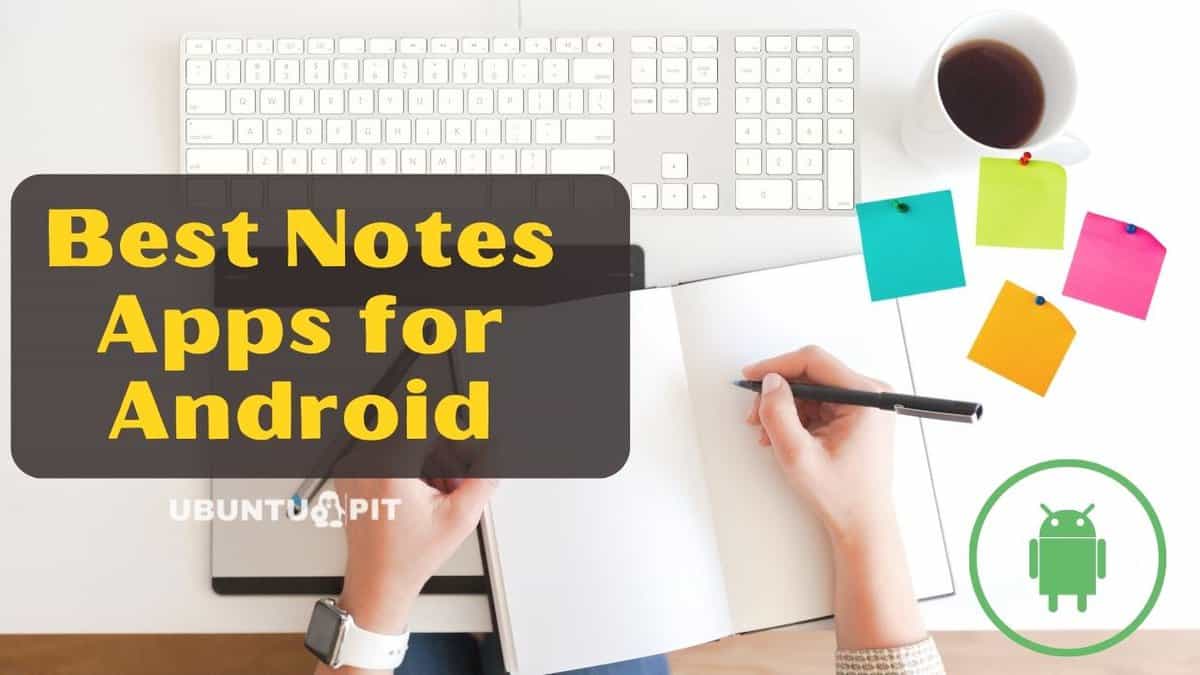
We often try to do almost all our work using our smartphones. In this case, Android has made our life easier and comforter. It has the play Store that stores apps related to almost all aspects of our life. Notes-taking apps have fallen into a kind of them. These apps have become very popular because of their usability and needs in our daily life. If you are thinking of using a note-taking app, then the list of best note apps for Android can be a great help.
Best Notes Apps for Android
You sometimes need it, whether you are a student or a service holder. This app will always save you time and energy as you don’t have to take notes and pens with you wherever you go. So, you should have a virtual note on your Android. All the note-taking apps in the play store are not worth using. So, follow these ten best notes apps for Android. I hope you will get help.
1. Google Keep
Important Features
- Gives you the option for note-taking, listing, and sharing.
- Includes add photos option, drawing, and direct draw functionality.
- Provides customizable lists and grouping options for better identification.
- You can use your Keep from anywhere via your devices.
- Integrated with various color choices for your convenience.
- Includes smart schedule management and reminder options.
- You can find your notes at ease with its interactive interface.
2. ColorNote Notepad Notes To Do
Important Features
- Offers color-choosing option for better management of your notes.
- Equipped with better saving capabilities as the SD card backup option is available.
- Provides smart task reminder and alarm integration for better notification.
- Includes quick memo and listing option for better note-taking.
- Equipped with a social sharing option for your convenience.
- Includes calendar schedule-making and also writing options in a calendar.
- Provides password protection for better privacy.
3. NOTEBOOK – Take Notes, Sycn
Important Features
- Provides unmatched versatility for arranging your notes, memo, reminder, and stickies.
- Equipped with photo and audio integration options for your convenience.
- Supports attachments for word files, PDFs, and many more.
- Provides customizable theme, text, font, and template color choices.
- Supports synchronization with your other devices, so you can access your notebook at any time, anywhere.
- Includes drawing option and Sketch Cards that allow handwritten notes.
4. Sticky Notes +Widget
Important Features
- Gives you scope to take notes at ease with fun.
- Provides a local storage option for your convenience.
- Includes cloud storage and online extensions.
- Includes widget and text scrolling options.
- You can share text or drawings as needed.
- Includes rearranging options, and you can also manage the trash.
- Provides scalable transparency and a resizable widget.
5. Sticky Notes!
Important Features
- Provides a much faster experience than other note-taking apps on the Android platform.
- Provides customizable fonts and text sizes as needed.
- Integrates better interface and search options.
- Includes beautiful themes and widgets for both the lock and home screen.
- Integrated with easy share options to Facebook, email, and other social platforms.
- Provides a text-to-speech option for your convenience.
- Provides easy and secure saving and backup facility.
6. Keep My Notes: Wordpad & to-do list
Important Features
- Provides an easy saving facility and no need to have an internet connection all the time.
- Includes password protection for your privacy.
- A memo is Integrated with alarm and notification functionality.
- Provides handwritten notes with fingers and drawing ability for the notepad.
- Includes an audio recording option for taking notes.
- Includes customizable text size and different fonts with customizable color patterns.
- Integrated with user-friendly IU and easy-to-use functionality.
7. Notes
Important Features
- Provides a wide range of compatibility support.
- Takes very little space and Integrates memo and pad functionality.
- Totally free and gives premium notepad options.
- Includes customizable text and also share option.
- Provides import/export function for your convenience.
- Provides a pattern screen lock feature for better privacy.
8. Evernote
Important Features
- Can write and collect notes, checklists, notebooks, memos, and to-do lists using it.
- You can use the phone camera to scan the notes.
- You can create and save journals, news, and articles in this app.
- Let you attach lots of documents and photos in the notes.
- Offers you lots of beautiful themes and widgets.
- Let you share your notes through different social media.
- You can use it as your planner and organizer.
9. Microsoft OneNote
Important Features
- Provides you with tons of fonts and writing styles to decorate your notes.
- Appears with an amazing look along with the familiar physical 3-ring binder.
- You can mark and level up your notes when you need them.
- Let you share your notes with others.
- Very fast, and you can use it whenever you want to.
- You can also use it while you are on a phone call.
- Easy to customize and edit the notes.
10. Diary with lock
However, this awesome app is aesthetically awesome, and you will find it very easy to keep notes, journals, articles, and other documents. Also, it was packed with a number of essential features. Let’s meet them in short.
Important Features
- You can enjoy your privacy with passwords and pin codes.
- Let you customize color, text size, and font style.
- You can also sync any notes between any devices.
- Includes auto-reminder and download the backup.
- You will be offered search entries, and you can use emojis.
- You will need a smartphone with Android 4.1 or more to run it.
Download
11. Notepad
Taking notes is just a few clicks from you, so you don’t have to click several times. It comes with tons of handy features for you, especially if you are a student. When you need to write something, just write it and forget it.
Notepad will take care of your text. It will save your text on the SD card or internal storage in a folder named notepad. You can find your text later by searching for it in the app. You can also make drawings in this app.
Important Features
- Password-protected notes will never reveal your secret to others.
- Notes can be taken from video files and also from your gallery.
- You will find many color options in a drawing that you can take in your note.
- This exciting app will also work as a reminder.
- Drawing in the photo notes system is also available.
- It is customizable, and you can change the background color.
12. My Notes – Notepad
All you have to do is log in with your email. Every single thing you write will be uploaded directly to your google drive. This is a place where you can trust your text to be safe. This app is secured from any external interference.
For user satisfaction, there is a dark mood. So at night, having a bright display will be no problem. This app will sort notes according to date or type.
Important Features
- Password, pin, or fingerprint protected.
- You can add a reminder.
- Files can be exported as text or HTML.
- Interchangeable theme colors will always mesmerize you with variations.
- An unlimited number of folders can be created.
- It will manage backups for you.
- Search your notes anytime with a very user-friendly search engine.
13. Memo
With its smart, colorful interface, you will find it always easy to add notes and have a reminder. It is secured with fingerprint protection. So, there is no tension about losing your privacy.
Also, this app can store your data by cloud sync using google drive or Dropbox. You can access your data anytime, anywhere. It has a huge color option. You can also change the theme of the app to your taste.
Important Features
- It lets you take notes from an image.
- Want to draw things on your notes? It will let you draw anything on your notes.
- Swipe and archive or unarchive.
- Automatically import and export different formats.
- It will restore your data to erase all other user data.
- Google Speech to text feature approach is available.
14. Natural notes
You should focus here if you want to keep your work and daily task details organized. I have something that you can rely on. It is Natural notes. This popular app is a perfect solution to such a problem. Sometimes we also need to share some writings that this app can easily handle.
For that, just write your things and share them with your colleagues and friends via email or any other sharing medium. This app is safe to use with password protection. So, you don’t need to worry about the privacy system.
Important Features
- A built-in translator option is available.
- The app will automatically make the title, so finding out your task won’t be a problem.
- Improved the design of the notes with a natural theme.
- Dynamic setting with more customization.
- Save files in different formats on the SD card.
- No Advertisement will be there to irritate you.
15. Notes Taking
It is a very smart and lightweight app. Its smart design allows you to open it faster than the real notepad. It will assemble your notes by time and date. It saves automatically to your storage, so you don’t have to worry about saving it manually.
You can simply write or draw anything you want. You are in a meeting and want to take note of something. Nothing to worry about it. This app can save you time. Just open it and start typing or drawing.
Important Features
- The advanced file manager will help you take care of all your tasks.
- Update your notes anytime, just with a few taps.
- Simple but Smart interface will never let you be bored using it.
- Let you make unlimited notes.
- Easy deleting, renaming, opening, and editing options will save you time.
16. Voice Notes
It is one of the most popular note apps for Android that will detect the words for you and will type them in real time with precision. Situations must appear when an amazing idea comes to your mind, but after a few times, you will forget it.
Here comes a solution for you. Just take out your phone and open this app. In an instant, your thoughts will be written and recorded. There is no chance of forgetting it later. The file will be saved on your phone storage unless you delete it.
It will also help you set up a reminder. Just speak the task with the date and time whenever you need it. The intelligent system will set up a reminder for you.
Important Features
- It can save notes automatically and back up easily.
- The headset button to start or stop writing is available for you.
- It can recognize more than 120 languages.
- Dynamic user interface with easy settings.
- Speak and share it with your friends.
17. My Reminder and Notepad with Color
This app is password-protected so that your files will be in your control whenever you are at home or the office. It organizes the apps so that you don’t have to worry about them.
Just open the app and do your work and forget it. This app will save your important documents saved in your storage that you can access anytime. It has interchangeable colors to separate different files.
So that your files don’t get lost in the pile of other files, people are often worried about losing their data. In this app, there is no such chance. The file is backed up instantly after it is saved automatically.
Important Features
- You can level your notes with different colors and shapes.
- Let you attach photos and drawings in your notes when you want to.
- Use the phone calendar to organize the schedule with only a few taps.
- You can share notes with your friends very easily.
- Easy backup with google drive is available.
- Also, you can change your themes with a wide variety of colors.
18. Fast Notepad
You will not face any lag when writing down your precious thoughts. It also features advanced backup functionality. One of the best things is its instant opening capabilities.
Important Features
- It offers eye-catching themes, colors, and night mode.
- There are advanced search options in all the folders.
- You can provide voice input to complete any task without using your hands.
- It features password protection and fingerprint access.
- This app is equipped with auto-saving capabilities at closing.
19. Classic Notes Lite – Notepad
It has numerous utilities such as calculators, converters, and so on in the extra menus. This notepad has a simple interface with photo and voice input integration. You will be amazed to find so many premium functions in one place that cost no money at all.
Important Features
- It has audio input accessibility and a fitness meter to archive all the necessary information.
- You can insert audio files, video clips, images, location links, etc., along with the text editor functionality.
- This app features smart saving options and a trash bin to locate deleted files.
- Save your art, sketches, to-do lists, and memos in one place.
- It provides full-fledged information about different files, such as word counts, the date created, and so on.
20. ClevNote – Notepad
You will love its simple functionality and features like reminders and cloud backup. It’s free to use and works on most capable Android devices. Also, a huge amount of its excellent features will always be there for you.
Important Features
- It is integrated with search options in the app interface for better organization.
- You can easily note down site links and ID details for your convenience.
- This app features an interactive birthday date reminder, which also supports calendar mode.
- You can easily write down quick notes, to-do lists, and shopping lists.
- It offers smart copying options and sharing shortcuts.
- File organization facilities are top-notch, along with cloud access and easy backups.
Final Thoughts
Do you make your choice? To make the best choice, you should prior your need and then look over the functions. It will help you to make the best decision. Also, you can choose anyone from the list because all are Android’s best notes taking apps.
All of them are free and very easy to use. So, I hope you will enjoy using this app. Let me know about the app you have chosen and also about your experience. It will motivate us to write about more apps. However, thank you for staying with us.