Have you ever heard about the stacking window manager, Openbox? It is broadly used in Unix-like systems. Most probably, it’s among the most customizable parts out there. You can easily modify and beautify this with a little bit of effort.
The question may arise- with what and how can you do this? Well! We are going to disclose it now. It’s by Openbox themes, which lets you have a minimalist and fantastic visual interface for your desktop manager.
Many of the users don’t even know about the themes that are available on the Linux platform. There are hundreds of choices for you provided by many contributors on the web. These are free to use and released under a GPL license. Also, it’s easy to install and get the desired look. Moreover, they are highly configurable with extensive support.
Best Openbox Themes for Linux
There’s no doubt Linux is enriched with a lot of themes for Openbox to provide the facility of customizing your desktop manager. Here, you are going to have a list of popular and beautiful Openbox themes with a short description. Hopefully, it will help you to find the appropriate solution for this.
1. 1977 Openbox
 1977 Openbox has an intuitive interface to change the flavor of your desktop manager. It is one of the minimalist Openbox themes that can blow your mind. You can’t avoid the variety of colors of this item.
1977 Openbox has an intuitive interface to change the flavor of your desktop manager. It is one of the minimalist Openbox themes that can blow your mind. You can’t avoid the variety of colors of this item.
It includes nine different colors to choose from according to your taste. Using the drag-and-drop option lets you change the appearance of your system smartly.
2. Xinit
 Xinit has modern and stylish designs for your favorite Linux window appearance manager. It lets you modify and control the parts of the theme without any complications. Xinit uses Pixmap and Mist engines.
Xinit has modern and stylish designs for your favorite Linux window appearance manager. It lets you modify and control the parts of the theme without any complications. Xinit uses Pixmap and Mist engines.
It includes grey shades with blue highlights that bring a unique outlook to your desktop. Even if you are new to Openbox theming, it provides an easy way to install and customize it.
3. Nightmare
 Seems interesting to hear the name of a theme, right? Nightmare is the dark one among the most frequent appearances. It’s pretty exciting to choose this type of theme for your desktop.
Seems interesting to hear the name of a theme, right? Nightmare is the dark one among the most frequent appearances. It’s pretty exciting to choose this type of theme for your desktop.
However, Nightmare includes four different versions, including red, black, green, and blue. All in all, it brings a unique way to represent your front-end view.
4. Dark Party
 Dark Party is a beautiful, elegant, and also funky Openbox theme. It comes with some alluring dark effects. It is mostly suitable for those who like something different to customize their desktop.
Dark Party is a beautiful, elegant, and also funky Openbox theme. It comes with some alluring dark effects. It is mostly suitable for those who like something different to customize their desktop.
This theme is based on another stylish item, namely a light-like-pastel, which was developed by Reorr. You can use it to bring some variations to your window manager.
5. LX Colors Revival
 Once again, we come with a modern and GTK-compatible Openbox theme. It’s LX Colors Revival with some attractive features. This theme includes several variations in color, including Light, NeoShiki, Pitchdark, and Mixed.
Once again, we come with a modern and GTK-compatible Openbox theme. It’s LX Colors Revival with some attractive features. This theme includes several variations in color, including Light, NeoShiki, Pitchdark, and Mixed.
Also, it released another color scheme, Carbonite and Tribute. Amazingly, you will get a flavor of the legendary Shiki-Colors theme by using this item.
6. Light-like-pastel
 Light-like-pastel is a colorful theme with a customizable dashboard. It’s another Openbox item that is licensed under the Creative Commons Attribution-Noncommercial license. It uses the Urxvt terminal and tint2 panel.
Light-like-pastel is a colorful theme with a customizable dashboard. It’s another Openbox item that is licensed under the Creative Commons Attribution-Noncommercial license. It uses the Urxvt terminal and tint2 panel.
Also, it uses Viwnior as an image viewer and Compton as a compositor in its work process. You will get the complete repository of this theme in their Github repo below.
7. Nadoka
 We are going to represent another exclusive Openbox theme- Nadoka. It lets you feel the real taste of desktop appearance with its attractive color variations. This item was released based on xdream under General Public License.
We are going to represent another exclusive Openbox theme- Nadoka. It lets you feel the real taste of desktop appearance with its attractive color variations. This item was released based on xdream under General Public License.
Nadoka comes with modified colors for active window borders and inactive windows and text. Also, it includes incredible menu text colors that make it more eye-catching. In a word, it gives a complete professional look for your window.
8. Zutkitwo-OB
 Zutkitwo-OB is a simple but good-looking theme to customize your Linux window manager. It comes with a set of new icons. You can easily turn the background to a gradient. Also, it includes beautiful buttons. All in all, you will get a fresh and clean appearance to continue your operation.
Zutkitwo-OB is a simple but good-looking theme to customize your Linux window manager. It comes with a set of new icons. You can easily turn the background to a gradient. Also, it includes beautiful buttons. All in all, you will get a fresh and clean appearance to continue your operation.
9. Afterpiece
 Are you searching for an excellent theme to use on your Linux desktop? Afterpiece comes with a modern and flat Openbox theme for you. This tool is licensed under the General Public License v3.
Are you searching for an excellent theme to use on your Linux desktop? Afterpiece comes with a modern and flat Openbox theme for you. This tool is licensed under the General Public License v3.
It is compatible with many minimal GTK+ themes, including Flatstudio* and Ultra-Flat. Also, the Afterpiece includes two icon sets for buttons with some of its alternatives. The color schemes will obviously attract you to use them.
10. AdwaitaBox
 Once again, AdwaitaBox is a clean and light theme for Openbox. It suits your desktop manager for its unique and fresh look style. Initially, this theme was released based on Roxy or Lubuntu.
Once again, AdwaitaBox is a clean and light theme for Openbox. It suits your desktop manager for its unique and fresh look style. Initially, this theme was released based on Roxy or Lubuntu.
Adwaita includes a modified inactive button color that makes it more pleasing. The active window border is filled with darkened colors. The combination looks cool, right?
11. Nova
 It’s another Openbox theme, Nova, to make the change of your Linux desktop look. It includes some excellent wallpapers that can be modified according to your needs. You can easily make it fit into your window manager.
It’s another Openbox theme, Nova, to make the change of your Linux desktop look. It includes some excellent wallpapers that can be modified according to your needs. You can easily make it fit into your window manager.
The installation process is also comfortable compared with other items. Nova comes in four different flavors. They are Nova-Blue, Nova-Gold, Nova-Pink, and Nova-Lime. Let’s try your favorite one.
12. Pixelstyle
Another interesting theme for your window manager is Pixelstyle. It’s not like the colorful one like the 1977 Openbox or Nightmare. You will get a customizable theme with a bright and intensive interface. It has two different colors to offer. They are light grey and grey. In a nutshell, it gives a serious look to your desktop.
13. Laza
 Laza is a simple but great contribution to Openbox. It’s another collection in the community of flat, dark themes. It uses icons, namely J3cons. They are recolored by the author to match the theme and desktop environment. It can be the right choice if you like the dark appearance of your window.
Laza is a simple but great contribution to Openbox. It’s another collection in the community of flat, dark themes. It uses icons, namely J3cons. They are recolored by the author to match the theme and desktop environment. It can be the right choice if you like the dark appearance of your window.
14. Fundamental Round 2.2
 This is the updated version of the Fundamental Round theme. It comes with a minimal design that lets you use full cheers. There are several color schemes out there with this theme. Don’t think of this as a clone of the previous version. With the new and flexible customizable options, it helps to make your desktop look great.
This is the updated version of the Fundamental Round theme. It comes with a minimal design that lets you use full cheers. There are several color schemes out there with this theme. Don’t think of this as a clone of the previous version. With the new and flexible customizable options, it helps to make your desktop look great.
15. Mistral
 Mistral is an excellent theme to make your Linux desktop environment appealing. It helps to make the window manager bar unique and thicker compared with other common items. Also, it provides a clean look to your desktop environment.
Mistral is an excellent theme to make your Linux desktop environment appealing. It helps to make the window manager bar unique and thicker compared with other common items. Also, it provides a clean look to your desktop environment.
16. Concrete
 Concrete, another balanced theme, comes for your window manager. It comes with an excellent combination of color and art. Concrete uses the Pixmap engine to build this one. You are getting a uniquely designed dark theme with the ability to customize its features according to your choices.
Concrete, another balanced theme, comes for your window manager. It comes with an excellent combination of color and art. Concrete uses the Pixmap engine to build this one. You are getting a uniquely designed dark theme with the ability to customize its features according to your choices.
17. Surreal-Openbox
 Surreal is among the clean and attractive-looking Openbox themes to suit your desktop. No complications in installing it. Just extract the file and drag it to your window manager.
Surreal is among the clean and attractive-looking Openbox themes to suit your desktop. No complications in installing it. Just extract the file and drag it to your window manager.
It lets you modify the parts of the theme, including border width, background color, and more. You can easily choose the options yourself to make the appearance incredible.
18. Middle Earth
 Middle Earth is a set of Openbox themes with a stunning outlook. It includes a variety of color schemes, bitmaps, and icons with the opportunity to make changes. It’s all about getting the best appearance for your Linux desktop.
Middle Earth is a set of Openbox themes with a stunning outlook. It includes a variety of color schemes, bitmaps, and icons with the opportunity to make changes. It’s all about getting the best appearance for your Linux desktop.
You will get both white and night themes to use regarding your choice. Also, it provides a well-documented readme file to let you know the options properly. It’s really helpful for beginners.
19. SweetNess Chamaleon Theme
 Seems interesting to hear the name, right? Yeah! It’s the SweetNess Chamaleon theme for Openbox that helps to get an attractive environment for your window manager. It includes terrific wallpapers with light and fast theming options. All the things you can do with Chamaleon to make your desktop outstanding and professional.
Seems interesting to hear the name, right? Yeah! It’s the SweetNess Chamaleon theme for Openbox that helps to get an attractive environment for your window manager. It includes terrific wallpapers with light and fast theming options. All the things you can do with Chamaleon to make your desktop outstanding and professional.
20. Xfzen green
 Have you noticed the screenshot of xfzen green above? It’s another dark theme for those who love to use this color for their desktop environment. The unique part of this theme may be the awesome wallpaper and icon sets. The combination of dark and green looks cool with the folder and many more options and buttons.
Have you noticed the screenshot of xfzen green above? It’s another dark theme for those who love to use this color for their desktop environment. The unique part of this theme may be the awesome wallpaper and icon sets. The combination of dark and green looks cool with the folder and many more options and buttons.
Wrapping Up
No doubt, Openbox themes are one of the most exciting things in Linux. You will get the items free to customize your window manager and make it more professional.
As we mentioned above, there are many other themes with several color variations. You can share some names of your choice that are not listed here.
And please let us know your experience using your favorite one. It will be helpful for the UbuntuPit audience. Lastly, you are requested to share this article with your community to let them know the list. Till then, have a nice time.
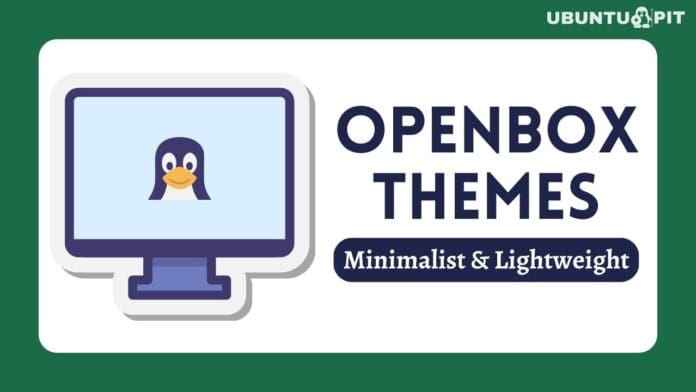


I’m new to Linux, and this article has been very helpful, thanks!