Every particle of the universe obeys the rules of physics. This is why physics is called the most fundamental branch of science. If physics is considered the theory, then every other branch of science is the application of it. If we want to understand our universe and, most importantly, ourselves, we must learn physics. The knowledge of physics is very practical. So, if we’re going to understand physics from the deep inside, we must discover it by experimenting and analyzing recorded data. And that is the moment when we need to use some computer programs. There are many open-source physics tools available out there on the internet. Almost all of them are compatible with Linux. So, if you were looking for the best physics tools for Linux, you are in the right place.
Best Physics Tools for Linux
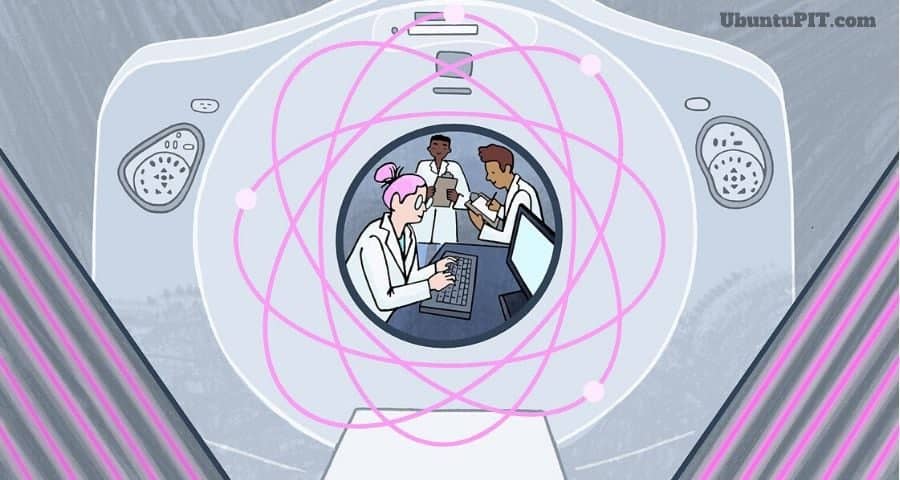
Some of them are for analyzing data, some for numerical applications, some for simulation, and even some will help you in programming the solution of different physics-related problems. We are certain that no matter what your requirement is, you are going to love this curated collection of Linux physics software.
1. ROOT
The world-famous research facility CERN develops it. It is a programming library that works based on the object-oriented method. It is used for solving many problems of high-energy physics. ROOT was initially being developed for analyzing the data of particle-physics. But after the gradual development process, it is now used in solving some astronomical problems and data mining.
Key Features of ROOT
- It provides histograms and graphs to visualize different functions.
- ROOT can render various 2D and 3D geometric shapes to visualize data.
- Regression analysis or curve fitting and function minimization tool.
- Four-vectors computation system for use in high-energy physics.
- Advanced neural networks option for multivariate data analysis.
- Users can use the distributed computing feature for the opportunity of parallel data analysis.
- Built-in two directions Python and Ruby programming interface.
2. OpenFOAM
OpenFOAM is a very popular Physics tool for Linux. It is a C++ library and simulation engine. Partial differential equations can be solved without any hassle. It has numerous built-in C++ classes for finite volume, finite elements, and Lagrangian particle tracking. It uses the top-level code that gives you the direct representation of the equation being solved.
Key Features of OpenFOAM
- It has built-in solving programs like combustion, heat transfers, electromagnetics, solid dynamics, etc.
- It has the option to customize pre-installed programs and even create new programs.
- The integrated C++ GUI named FoamX can be used to manage case files.
- Support for different types of modeling, including lagrangian modeling, thermophysical modeling, multiphase modeling, etc.
- This tool can generate meshes and convert or manipulate them accordingly.
- OpenFOAM has a huge set of libraries that you will get for using straight out of the box.
3. McStas
It is a neutron ray-trace simulation software for Linux. This open-source tool is used in different experiments regarding neutron scattering. This tool supports high-level language, and this is why it is very easy to use. It has a built-in compiler that will translate your instructions to the ANSI-C language.
Key Features of McStas
- It runs fast and smoothly on any type of device.
- McStas supports triple-axis features and time-of-flight instruments.
- It features a huge library of components, including steady-state and pulsed sources, monochromators/analyzers, guides, collimators, etc., for neutron scattering.
- It generates easy-to-read histograms in different formats.
4. Octopus
Octopus is a very popular Physics tool for Linux. It is specially used for the simulations of electron-ion dynamics. The electromagnetic fields used for it are totally dependent on time. Many static properties can be obtained by this tool. It can also use the graphical processing units (GPUs) of a computer through OpenCL and CUDA.
Key Features of Octopus
- It works in 1D, 2D, and 3D mode.
- It supports periodic boundary conditions in 1, 2, or 3 directions.
- Octopus supports different types of linear and non-linear responses, including, through time-propagation, Marc Casida’s formulation, Sterheimer linear response formalism, etc.
- This tool runs both in single and double precision.
5. Elmer
This one is a free simulation tool used in the field of Physics. It was created by a Finnish organization. Elmer is used for simulating mechanics of fluid matters, mechanics of solid structures, transportation of heats, etc. It features a modern GUI which can be programmed according to one’s need.
Key Features of Elmer
- This software package contains a huge collection of problem-solvers for different problems regarding physics.
- It has a large collection of modern numerical methods.
- It has time integration schemes for the first and second-order equations.
- Elmer features solution methods for eigenvalue problems.
- This tool provides BEM solvers without multipole acceleration.
6. Geant4
Geant4 originally stands for GEometry ANd Tracking. This Linux physics software is used for the simulation of the passage of particles through matter. CERN helped in the process of developing this software series. It implements object-oriented programming to solve the problems of physics. Apart from theoretical physics, this tool is mostly used in medical and space science.
Key Features of Geant4
- It has the facility for nicely handling object geometry.
- The response of the detector is recorded when the particles pass through it.
- It even approximates how a real detector would respond in such cases.
- It uses the GPU power of the computer for data visualization using OpenGL.
- Geant4 has a powerful random number generator for different purposes.
Get Geant4
7. CP2K
It is a free and open-source solid-state physics tool for Linux. It is even popular for research in the field of chemistry and biology. It can perform complex simulations of the different states of matters. This tool can run pure plane-wave or Gaussian calculations. CP2K is an ab-initio simulator for molecular dynamics.
Key Features of CP2K
- The linear scaling of molecular systems uses a wave method named ALMO-SCF, which is a very convenient method.
- It has built-in hybrid and double hybrid XC functions. It can even load additional XC functionals via the LibXC library.
- This tool supports HF, MP2, and DFT forces and energies for solving complex problems.
8. Step
“Step” is an interactive simulator-based physics software for Linux. It will help you to feel the essence of physics. You can create a sample scene with different objects in this program. Then you can simulate the effects of different forces, such as gravity or spring load, on those objects. You can even bring changes in real-time while it is simulating the effects.
Key Features of Step
- Support for two-dimensional simulations of mechanical phenomenons.
- Different types of force generators, including gravity, spring load, particles, and coulomb forces.
- It has an advanced collision detection feature built right into the simulator.
- Step can automatically convert between units and can perform expression calculations.
- It supports solving equations up to 8th order, whether it is explicit or implicit.
- This tool can visualize results via a graph, meter, or tracer.
9. PYTHIA
It is an open-source physics tool for Linux-based computers. PYTHIA is used to create some high-energy events for research purposes. It has a built-in library of theories and models for various aspects of physics. It can simulate the experimental consequences of theoretical models. It can also be used for the development of search strategies and interpretation of experimental data.
Key Features of PYTHIA
- It can simulate different phenomenons, including fragmentation, multiparton interactions, Parton distributions, etc.
- Though it borrows many formulae, it is largely based on original research.
- This tool also supports 3rd party computer programs via in-built interfaces.
- It can use elementary particles to show the high-energy collisions between themselves.
10. ASL- Advanced Simulation Library
This open-source physics tool is a multiphysics simulation platform. It is also capable of computing differential equations, especially complex PDEs. Though the computational engine of this Linux physics software is written in OpenCL, users don’t need to have prior knowledge of OpenCL. Because it is nicely hidden under some C++ classes, it allows anyone to move from computer-aided design to simulation directly, which reduces pre-processing efforts.
Key Features of ASL
- It can be used to analyze virtual sensing, image-guided surgery, space exploration designs, etc.
- ASL supports different types of numerical methods including, Finite Difference, Lattice Boltzmann, Immersed Boundary.
- It can import and export files into various formats and supports different popular computer programs.
- It has a mesh-free, immersed boundary approach that supports importing CAD files directly.
11. FastJet
FastJet is a C++ based open-source physics tool for Linux. It provides a wide range of tools for finding and analysis of the jets. It has different types of jet algorithms built right into it. Apart from that, it can load additional third-party jet algorithms through its plugin mechanism. It provides extra tools for determining the jet areas and controlling the level of jet noise.
Key Features of FastJet
- FastJet has some built-in jet algorithms, including “Cambridge/Aachen Jet Algorithm,” “Longitudinally Invariant kt Jet Algorithm,” and much more.
- It has an advanced plugin manager for installing third-party algorithms.
- It has got MassDropTagger, CASubJetTagger, etc., for tagging purposes.
- Support for background estimation and subtraction using JetMedianBackgroundEstimator and GridMedianBackgroundEstimator.
12. Tracker
This is a modeling cum video analyzer tool built with Java programming language. Though it is designed for the college students of Physics, it is highly popular amongst the professionals. It works as a video editing software, but it can be effectively used in the field of physics. Because in various experiments, you need to analyze the video files to get the desired result.
Key Features of Tracker
- This tool can reduce noise in a video and can add special effects or enhancements.
- Users can analyze the red, green, and blue colors in the spectrum and obtain line profiles.
- If you work with high-energy particles, the multiple reference frame views of collisions and other motions will help you get the exact simulation.
- It supports various formats, including mov, avi, Flv, mp4, WMV, etc.
- Tracker can copy and print images of any frame of the video from any angle for use in labs and other documents.
13. CompHEP
CompHEP is a high-energy physics tool for Linux computers. This software package is used for automatic computations, which consist of symbolic and numerical programs. Users can create new physical models using a tool named LanHEP. Apart from that, the processes computed by CompHEP can be interfaced with PYTHIA and HERWIG as new external processes.
Key Features of CompHEP
- This program can generate Feynman diagrams and display them.
- It has a built-in symbolic calculator that can be used to calculate expressions based on the squared matrix.
- CompHEP can generate optimized C codes for further numerical calculations.
- This tool can identify outgoing or incoming particles and can select the process accordingly.
Get CompHEP
14. LHAPDF
It is a popular Linux physics software for evaluating PDFs from discretized data files. Users can access this library by writing code in C++. It also supports Python and Fortran languages to a limited extent. The latest version, LHAPDF6, has overcome some limitations of its predecessor. Now it has no restrictions on the number of concurrent PDFs. It also supports the option to load a single file rather than a whole set.
Key Features of LHAPDF
- Support for importing zipped data files.
- It allows Parton contents through the PDG ID code scheme, which makes it a more efficient process.
- This tool uses a flexible metadata system that fixes many fundamental metadata errors.
- You can use your existing codes on this open-source physics tool that is compatible with the previous version.
15. Gerris Flow Solver
This tool is a simulator used in simulating the flowing state of a matter. It can even deal with arbitrarily complex solid boundaries automatically. This Linux physics software is supported by the National Institute of Water and Atmospheric research and Institut Jean le Rond d’Alembert. Gerris uses an advanced “embedded boundary” technique for solving flow problems.
Key Features of Gerris Flow Solver
- The adaptive mesh refinement feature helps to adapt the resolution dynamically to the features of the flow.
- It supports an unlimited number of diffused passive tracers.
- It has a flexible object-oriented specification of boundary conditions.
- Gerris Flow Solver can solve time-dependent incompressible variable-density Euler, Stokes, or Navier-Stokes equations.
Final Thoughts
Without the help of computer programs, modern physics would not have come this far. The above tools are very useful in the field of modern physics. These physics tools for your Linux system are very capable of dealing with high-energy physics phenomena. Ultimately, it is the user who can make the best use of a tool. So, choose your desired software wisely by trying and testing out different options. If you have any particular favorite open-source physics tool, you can comment below to let others know.
OPENMODELICA is an open-source Modelica-based modeling and simulation environment intended for industrial and academic usage. Its long-term development is supported by a non-profit organization – the Open Source Modelica Consortium (OSMC).An overview paper is available and slides about Modelica and OpenModelica.
The goal with the OpenModelica effort is to create a comprehensive Open Source Modelica modeling, compilation and simulation environment based on free software distributed in binary and source code form for research, teaching, and industrial usage. We invite researchers and students, or any interested developer to participate in the project and cooperate around OpenModelica, tools, and applications.
This is great. We will try it out soon.