Since its release, the Raspberry Pi 4 has been getting a lot of attention from hobbyists because of the noteworthy changes it came with. The CPU got more powerful, got an amazing ability to run dual 4K displays, and the gigabyte ethernet has increased the overall performance. Getting all these amazing features at such a low price is sure to make you go crazy! Even we were confused at first about which projects will be the best choice with the new Pi. After much research and experiments, we came with these 15 Raspberry Pi 4 projects that every Pi geek should try at least once with the newly improved Pi.
Best Raspberry Pi 4 Projects
This tiny single-board computer is capable of doing things that we might not even imagine at times. In truth, the Raspberry Pi 4 is open to various possibilities, and there are tons of projects you can make using it. So, why wait? Let’s find out the best projects you can make out of this Pi.
1. Raspberry Pi Home Security Camera
With the evolution of the latest technologies, scientists and enthusiasts have always tried to make home security more modern and advanced. A smart security system was introduced to us to make that happen, and more people are showing interest in this advanced security system. However, you should know that those security plans are really expensive, and it will cost you a fortune to get those services.
So, why not get a part of that for free with the latest Raspberry Pi 4? Just a few steps to follow, and then you will have your own smart home security camera that will allow you to keep an eye on your house while you are away!
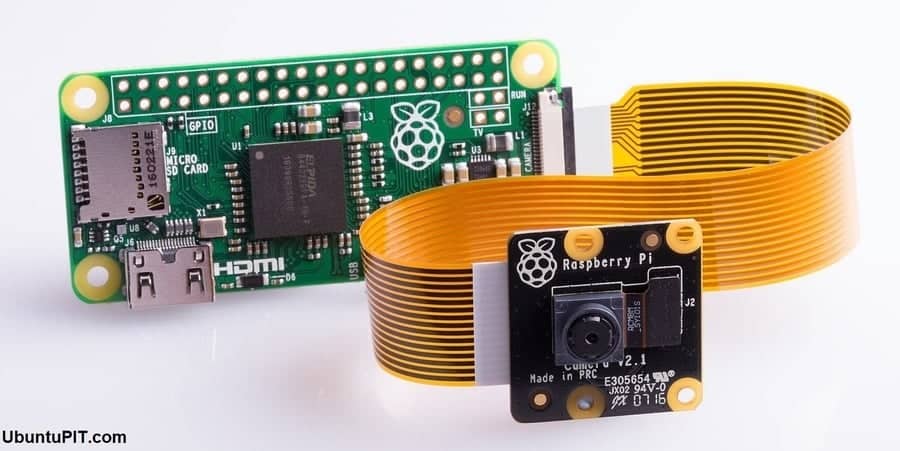
Highlights of the Project
- You will need a Raspberry Pi Camera Module to build the project.
- The project requires software like OpenCV, Amazon AWS, and Twilio.
- You need to use Python language to send images, text, and video messages.
2. Social Media Bot
Most people think of social media bots as annoying and spammy. While that’s all true, these bots can be handy in some cases. For instance, a Twitter bot can easily keep posting the latest and useful news while getting new followers for you. So, this is another interesting Raspberry Pi 4 project that you can try at home.
Highlights of the Project
- You need to build a database at first.
- Then, install the Node.Js on Raspbian.
- At last, you need to have the Twitter app and an account to create the bot.
3. Home Media Centre
Though the home media Centre is a really famous thing nowadays, not everyone can afford it. But hey! Who doesn’t want to have their own home media center? A smart home is nothing less than a dream now! So, why not try to make it with your Pi? In this way, you will get the media center almost free and enjoy 4K streaming with comfort at your home!
Highlights of the Project
- You will need a high-quality internet connection. So, it’s better to use an ethernet cable.
- Make sure to get an HDMI cable and power adapter for your Pi’s power supply.
- You will need to install KODI with a compatible operating system on your Raspberry Pi 4.
- Other accessories like remote and sound systems are also necessary.
4. Pi Touchscreen Tablet
Tablets are not only the bigger version of your phone but also the costlier. Also, they are really helpful for both work and entertainment as a substitute for laptops. But no matter how much you desire to own this amazing technology, purchasing one of them will surely make a hole in your wallet!
But fortunately, thanks to this amazing Raspberry Pi 4, you can now make your own touchscreen tablet! The best thing about this project is that this tablet can do everything a regular tablet can! So, what are you waiting for? Try this cool project now!
Highlights of the Project
- You will need to have a Raspberry Pi 7 inch touchscreen monitor capable of creating excellent pi projects.
- You will have to download the most compatible version of the android on your Pi, like LineageOS 8 or EmteriaOS.
- You will need to put the touchscreen display in its housing.
5. Control a Motor with the AIY Projects Voice HAT
Imagine controlling a robot with just your voice! I mean, how cool is that! This might seem to be a really high-quality project operated with artificial intelligence; well, it is. But you can get a glimpse of this huge thing at your home with your Raspberry Pi! With a little bit of power and a high network speed, you can voice recognition with the online APIs more easily. So, try this cool AIY project now to control a motor using Voice HAT.
Highlights of the Project
- You will need a Google AIY voice kit that will help you to get your natural language recognizer connected to the Google assistant.
- You will mainly control the motor with the help of GPIO Zero, which will be integrated into the voice assistant.
- Most of the essential codes will be written in Python.
6. Pi Work Out Partner
Starting to work out is an interesting thing, and it will get far more interesting when you have somebody to check you out every time and monitor everything you are doing. Research says that you get more stamina and inspiration to work out when there’s a partner with you, motivating you to do more. Since you have a Pi with you, why not try to make a workout partner? It’s okay if you don’t even work out. I mean, who knows, you may get inspired when you get a partner!
Highlights of the Project
- You will need a module camera along with OpenCV to do this project.
- The project includes an electronic referee made with computer vision that will automatically capture and track your poses and movements.
- You will need a customized recording stream handler from the PiRGBAnaliysis.
7. Build a Seismograph
While most of the Raspberry Pi 4 projects are for general use, building a Seismograph will give you an exciting scientific feeling. This interesting project allows you to use a geophone sensor for detecting earth tremors. Mainly, the RS1D sensor in it converts the ground movement into voltage and then to a digital signal with the help of a shake board. After that, the signals are preserves in your Pi, which sends you a smartphone alert. Data sharing is also possible if you want to send your seismic data to the Pi Shake Community.
Highlights of the Project
- You will surely need a geophone for the project. The RGI-4.5Hz is recommended in this case.
- You need to attach the geophone at the Pi enclosure bottom with wires.
- It requires connections between the Pi’s GPIO pins and the RS1D Raspberry Shake Board.
- The project is designed to run for 24 hours nonstop and detect earth tremors.
8. Laser Tripwire
Ever seen the cool detective movies where the protagonist needs to be aware of the laser security to get into someplace secret? That’s some super cool stuff, no doubt. How about you get that security for your home? It will make you feel unique and cool, and your house’s security system will get improved. So, if you have a spare Raspberry Pi 4 and laser light, making a laser tripwire is no big deal. After that, every time an intruder tries to break-in, your laser beam will notify you with a sound.
Highlights of the Project
- The project needs an LDR sensor that will sense the intensity of light.
- You will need to have a Python Module set up with several lambda functions on Raspbian.
- Get something like a buzzer that will sound up to alarm you in case any intruder tries to break in.
9. Pi-Hole
Tired of the ads whenever you are trying to go to a website or watch a YouTube video? Well, a Raspberry Pi can easily help you to get rid of the problem. The Raspberry Pi 4 redirects all the traffic to the Pi-hole instead of your home network, then separates all the ads and other harmful links from it before presenting it to you, kind of like a sink! The project is really simple to make but will provide you an excellent performance. You just need to have really basic networking knowledge to start this one.
Highlights of the Project
- You will have to make certain changes in your router before installing the Pi-hole in your Raspberry Pi 4.
- Make sure to get an ethernet cable for a faster internet connection.
- The Pi-Hole is basically a DNS sinkhole that stops any unwanted content from reaching you.
10. Build a Solar Powered Raspberry Pi 4
This is one of the easiest projects you can build with the Raspberry Pi 4 without having much experience in the field. The best thing is to use this project to power your Raspberry Pi while doing other projects simultaneously. The project doesn’t require extra components except for the ones that come with the Pi.
Highlights of the Project
- You will need a battery to stock all the energy provided by the sunlight.
- The Raspberry Pi 4 runs best at 5V/3A power source.
- After setting everything, you just need to connect the Pi to the solar panel and start using the power generated from the sunlight.
11. Stream Netflix
You must have known that the Raspberry Pi 4 is not supported by Netflix because the Raspbian seemed to be rather insecure by them. However, with just a few changes in the DRM, you can actually stream Netflix with the RPi4! Though the video resolution will go down to 720p, you can still enjoy a nice quality time with it.
Besides, DRM can also support other streaming services like Amazon Prime, Disney+, HBO, Hulu, Spotify, and many more. So, this Raspberry Pi 4 project can actually be a great source of entertainment!
Highlights of the Project
- You will have to install the Chromium browser and then make some changes in the libwidevine library.
- The project requires the installation of the latest KODI version.
- You will have to connect your Pi to the Widevine Digital Rights Management (DRM) since Netflix uses this network to avoid unwanted visitors.
12. Portable Pi Hacking Machine
If you are a beginner-level programmer waiting to realize your destiny, ethical hacking can be a good start for you! And the first step to that can be a tiny Raspberry Pi hacking machine. Ever heard of Kali Linux? It’s a Linux distribution used for penetration testing, capable of network security assessments and ethical hacking. This one is not only a simple project but also one of the most interesting ones!
Highlights of the Project
- You will need a Raspberry Pi 4 LCD touchscreen along with a transparent case.
- You will need to download and install the Kali Linux on your Pi at first.
- The distribution requires you to log into the Wi-Fi card to enable it.
13. Make a NAS Server
Though a NAS device is a really authentic source to save your important files, documents, and other information, paying $500 for them seems to be a little excessive. Luckily, we have our Raspberry Pi 4! One of the many things that make the RPi4 better than the RPi3 is the USB ports that allow a fast and reliable transaction of files into the NAS server.
With the new USB 3 ports and the gigabyte ethernet, you can enjoy a super-efficient NAS server with your Pi. So, getting your own Network Access Server is undoubtedly a proud thing, isn’t it?
Highlights of the Project
- You will need to set up and connect SSH to access the files remotely from your network.
- Then, you will have to create a RAID method to describe the way you want to take data backup.
- You can use a software called “OpenMediaVault5” to make the project perfect.
14. Build a Virtual Jukebox
Building a robot, weather station, or turning the Pi into a retro gaming station are the most Raspberry Pi 4 projects recommended by almost everyone. Why not try something different this time? Remember the Jukebox device? If not, I am sure you have seen this in movies.
A jukebox is a coin-operated machine that plays the music selected by the user from self-contained media automatically. Now, in this era of MP3 devices, this must-have gone out of the market a decade ago. But you can still try to relive the memory with your very own Pi!
Highlights of the Project
- You will need two main software for the project: Raspbian Stretch Lite and Fruit box.
- One of the most important things of the project is the Music Player Daemon (MPD), which plays music as a server-side application.
- You will need to connect MPD to your music library.
15. Build Your Own Computer
This is like the most basic thing anyone can do with a Raspberry Pi. This project is for people who couldn’t find anything interesting to do with the Pi or own a personal computer. Well, Raspberry Pi was basically introduced to us to make personal computers cheaper.
This computer is capable of handling two 4K screens at a time. Also, you can do everything on it, from watching videos to photo editing. Surprising enough, it comes with Bluetooth 5.0 connectivity along with USB 3.0 ports.
Highlights of the Project
- It’s better to buy a whole Raspberry Pi kit for the project since you will need different things to make the whole computer work.
- You will need an HDMI cable to connect the Pi to the monitor for display.
- Make sure to have a keyboard and mouse for a full desktop computer.
Finally, Insights
So, there are the 15 best Raspberry Pi 4 projects that you can easily try on without much hassle. Now, if you have no previous experience with the Pi, you are recommended to start with the most basic projects on the list, like building a desktop computer or making a solar-powered Raspberry Pi. Once you start making things, the advanced projects will get more interesting and easier for you.
So, I hope these projects are enough to make your brain get to work, and you found something interesting to start with. Don’t forget to mention your thoughts about the projects!