Windows OS always lacks an excellent command-line interface; that’s why the programmers are pushed to choose a third-party terminal emulator to imitate the Unix and other form consoles. A terminal emulator is an application to replicate the software’s functions and allows the host computer to connect with a remote computer through a command-line or a graphical interface. It also allows file transfer between the host computer and the remote computer using Secure Shell’s (SSH) cryptographic network protocol. Apart from file transfer, this application enables the host computer to execute the remote computer. We have discussed some of the best terminal emulators for the Windows system.
Best Terminal Emulator for Windows OS
Different terminals have different graphical and text user interfaces to make the programs more functional. Despite having a graphical interface, the programmers prefer the command-line of a terminal emulator because it provides more control over all functions.
So you get a proper guideline to choose the best-suited terminal emulator for you. Here, we have handpicked the top 5 terminal emulators and discussed these features, pros, and cons. So you keep reading this article to get a proper guideline to choose the best-suited terminal emulator for you.
1. Cmder
Cmder is one of the best popular console emulators for Windows. This program has a portable version, so you can carry this program via a USB drive or Cloud Without installing the program. So you can enjoy your settings, aliases, and history of the terminal emulator anywhere you want to access this terminal emulator.
Cmder is written in C++ and Powershell. Besides, this program uses a console emulator of ConEMu, Cmd.exe enhancements from Clink, and brings the awesome Git SCM to Windows.
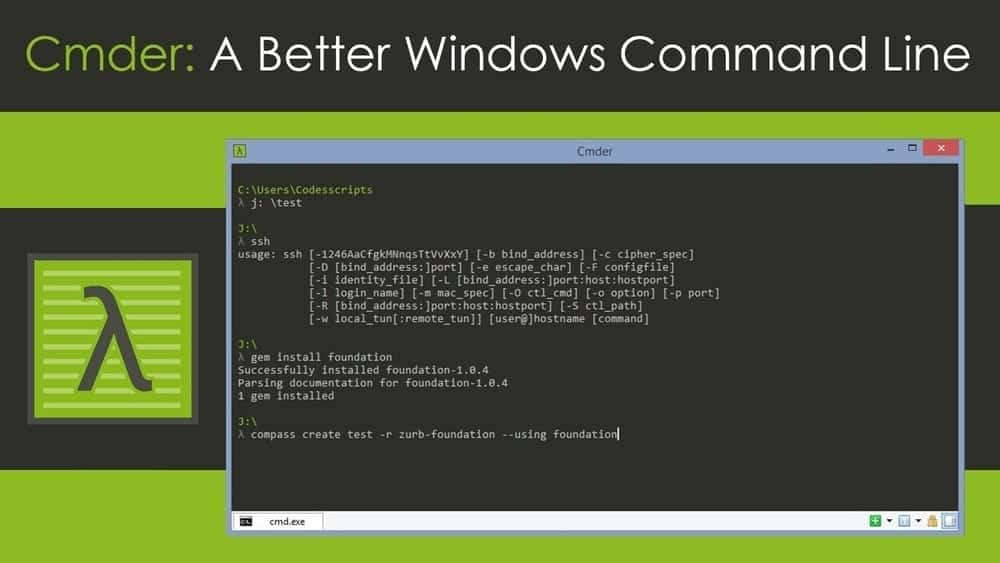
Key Features:
- Cmder is an excellent app to create an exclusive command line, for instance, making fundamental UNIX commands.
- Besides, Cmder offers a Monokai color scheme to create customized color and transparency schemes.
- Its console emulator is built with ConEmu, which helps you use command-line applications like MinTTY, CMD, and Powershell.
- Moreover, it has a VS code terminal that improves productivity by working on a powerful command-line interface.
- Furthermore, this program is integrated with aliases so that you can open any software by typing the software extension and your existing location.
Pros: Cmder comes with the latest GUI animation that makes your work smooth and efficient using keyboard shortcuts or completion based on context.
Cons: Though Cmder offers Unix commands, these commands are only available in the Cmder full version. If you use Cmder portable version, you miss this tool.
Pricing: Free
Download Cmder
2. ZOC Terminal Emulator
If you are looking for a professional terminal emulator tool for Windows, ZOC Terminal Emulator is the best pick for you. This software is not free, but it comes with impressive features for the advanced user.
It is a one-stop tool that connects you easily to hosts and mainframes through telnet, SSH, serial able, and other methods of communication. Besides, it offers a tabbed interface that developers help to connect with multiple terminal sessions simultaneously. Moreover, it is a highly customized tool to personalize this terminal emulator as your need.
Key Features:
- It has an advanced user interface that supports a mouse and complete keyboard remapping.
- You can easily navigate multiple terminals because of the colorful tabbed interface with thumbnails.
- It provides colored hosts and more than 200 commands line scripting languages.
- Besides, it provides an automatic highlight tool that helps you search the text and highlight it easily.
- ZOC Terminal Emulator can communicate with Rlogin, SSH, Telnet, and file transfer via Ascii, Xmodem, Ymodem, Zmodem, Kermit, SCP, IND$FILE.
- Moreover, it provides the option to create user-indicated buttons, automatic actions, and macro record options.
Pros: ZOC Terminal Emulator supports dial-up connection so you can connect with the host and mainframe via modern dialing and direct serial connections.
Cons: Despite having excellent features, this program is out of range for many ones. Because its release with a price tag of $79.99.
Pricing: 30-day free trial is available. If you satisfy with the trial version, you have to pay to make an order for ZOC License at $79.99.
Download ZOC Terminal Emulator
3. Mintty
Mintty is an open source, lightweight, and portable console emulator that works perfectly with Cygwin for windows shell. Cygwin is the default terminal emulator of the Windows operating system, so you do not need any display server.
You can use Cygwin for Windows shell. Besides, you get a flexible user interface including exclusive features like Emojis, optional fonts, drag-and-drop compatibility, copy and paste option, theme support, and so on. However, the main advantage of using Mintty is it compatible with xterm.
Key Features:
- Mintty offers a drag and drops feature so the programmer can easily do their job.
- Besides, it supports standard terminal emulation function works with xterm.
- Moreover, it supports Cygwin and MSYS, so you can customize the background color font and make it transparent.
- This software provides extensive mouse support for scrolling content.
- You can encode all possible characters by using UFT-8.
Pros: Mintty supports a native Windows user interface and makes it simple to use.
Cons: This software does not support multiple tab features.
Pricing: Free
4. KiTTY
KiTTY is an adapted version of PuTTY and is one of the best SSH/Telnet clients, so I include this terminal emulator in my list despite having PuTTY. With this terminal emulator, you can remotely connect with other systems easily.
This software uses the same UI and UX as PuTTY, so the programmers who operate PuTTY can easily switch to KiTTY. Apart from the similar PuTTY’s features, KiTTY provides some advanced features like session filter, startup session, automatic login script, WinSCP integration, etc.
Key Features:
- This terminal emulator is solely programmed for Windows OS, but it also supports cross-platform like Linux, macOS, etc.
- It offloads rendering to the GPU, reduces system burden, and provides a smooth scrolling experience.
- This software provides an option to control scripts or the shell and facilitates startup sessions.
- When servers are restarted, KiTTY can automatically be reconnected with the system.
- This terminal emulator also has a text editor and chat option.
Pros: KiTTY provides all advanced terminal functions.
Cons: However, KiTTY does not have any centralized configuration, so when you need to execute the same settings to multiple sessions, you need to execute independently to all sessions.
Pricing: Freeware
5. MobaXterm
MobaXterm is one of the advanced terminal emulators distinctively developed for Windows. This lightweight terminal emulator comes with multiple network tools and clients such as SSH, VNC, Rlogin, and you can smoothly complete your remote task through a remote connection.
All clients are displayed on the left panel, so you can quickly launch the session by clicking on the client icon. All Unix essential tools such as grep, wget, rsync, and more are available with this terminal emulator.
MobaXterm has two packages, but only the Professional package offers full features of a terminal emulator where you can run an unlimited number of sessions, tunnels, and macros. This terminal emulator is designed for all users like administrators, programmers, and basic users.
Key Features:
- MobaXterm has a portable version, so you can easily save this software on a USB drive and use it anywhere.
- It comes with an all-in-one network application that allows you to connect automatically with remote devices through SSH and edit the remote files by opening these in the SFTP browser.
- Besides, it allows you to access a bundle of UNIX commands easily. Moreover, if you can not find any basic programs in MobaXterm, you can download a free plugin to get the particular program.
- The software is supported by an X server protected by the Xdmcp protocol.
- With this software, you can execute the same code on multiple servers simultaneously.
Pros: MobaXterm has embedded servers with network daemons for remote access, so you do not need extra tools to access remote servers.
Cons: Whenever you run multiple tabs, you only can navigate a single tab before switching the other tabs.
Price: MobaXterm has two types of packages; Home and Professional. The Home package offers free, but the Professional package asks $69.
Our Recommendations
This article only picks the best functional terminal emulators for Windows operating system. You can select any one from the list. However, you find many terminal emulator alternatives apart from the list; we suggest you pick anyone from this above list. Because we have complied the terminal emulators, which are efficient and easily manageable, anyone can easily access the remote computer with the given software.
Among the list, Cmder and Mintty are open sources and free softwares. If you do not have a budget, you can pick anyone from Cmder and MiTTY. ZOC Terminal Emulator is developed for professional usage. So we suggest you use this software for more advanced configuration. Though ZOC Terminal Emulator is too pricy, you can choose MobaXterm Professional as an alternative to ZOC Terminal Emulator.
Final Thoughts
Though Windows 11 comes with a bunch of new and advanced features, it lacks an efficient command-line interface. So the user needs to rely on third-party terminal emulator apps. For this reason, Windows 10 introduces a bash shell, but it cannot do all the functions of the command line.
That’s why there is no alternative to choosing a third-party terminal emulator to access remote computers and servers remotely. Despite having plenty of third-party terminal emulators, our complied top 5 terminal emulators for Windows are the most effective. So please make your choice from our list and easily access your remote devices.