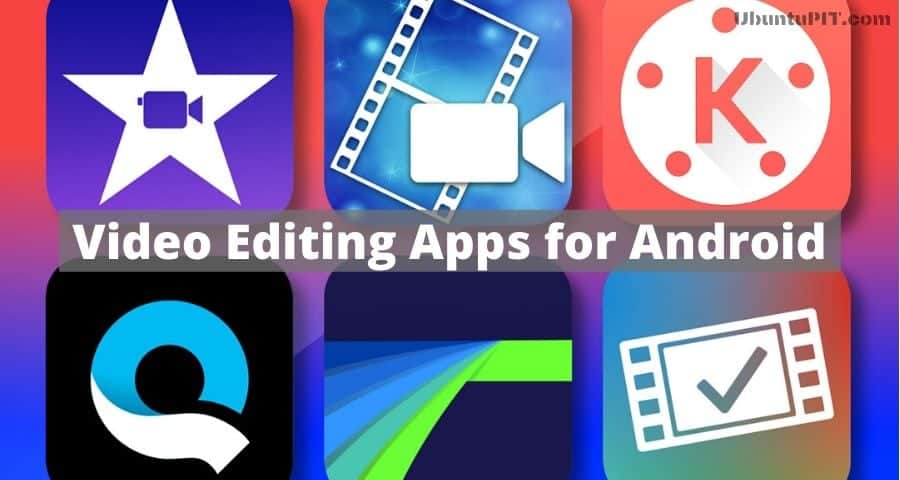
Are you trying to find the best video editing apps for your Android device? In 2020, there are many video editing apps available in the play store. But most of the mobile video editor apps are filter, theme, or template-based. They grant you limited access to adding a selected number of clips or some selected background and music. That is not the video editing you may dream of. If you are tired of this limited access and looking for something new, there is good news for you. There are some awesome android video editing apps available out there in the market. Those allow you standard video editing on your mobile, just like you do on a PC.
Video Editing Apps for Android
Now, let’s see the 20 best video editing apps for android. If you have been craving creative video editing, these apps are for you. With these apps, you can edit videos like a pro even if you don’t have professional photography knowledge.
1. InShot- Video Editor and Video Maker
It supports all sizes and formats. So, you can share your content without decreasing its quality. But there is a lack of advanced audio and picture editing features. But it will be a powerful app for an amateur. This is great for short video editing.
Important Features
- Cropping, editing, or cutting and splitting a long video into several clips are easy to do.
- There is a music library. Choose from their music or can add your voice or whatever song you wish.
- They give easy access to adjust your video speed, filters, and background themes.
- It can flip, rotate photos. This is a very handy feature that most video editors don’t have.
- You can instantly convert and resize videos. Then, you can share it without burning away any component to fit into social media.
- Its features help you make a splendid slideshow with smooth transition and music.
2. KineMaster- Pro Video Editor
Important Features
- The interface design is incredible, intuitive, and easy to find every feature.
- It has got advanced audio control, advanced effects, and multiple audio layers.
- The app allows overlay editing, but performance depends on mobile system capacity.
- It has a powerful trimmer and splitter.
- You can make and export 4K 2160p video files.
- There is no limited clip number and duration.
3. Power Director: Video Editing App
Important Features
- You can convert videos into 1080 HD and 4k videos.
- It has a modern glitch effect that makes the futuristic video.
- There are lots of options for theme, transition, and effects.
- It has decent color correction tools.
- You can also use the power director on your PC. So, you can directly transfer the video to the PC that you are editing on your android mobile.
- It has many advanced video editing tools that enable smooth, precise, and faster editing.
4. Alight Motion- Video and Animation Editor
Important Features
- It has wonderful video effects and advanced color correction.
- It has a solid gradient and many more blending options.
- You can easily create vector graphics.
- You can do the animation using a main-frame.
- It allows you to create group layers, borders, and shadows.
5. Adobe Premiere Rush
Important Features
- Powerful built-in camera.
- No watermarks.
- Easy reformat option. That means if you create a wide-screen video, and later you want to share it on a limited screen, you can do it with one click.
- You will find strong control over audio. With manual control, there is also an auto mode to make your work easier.
- A wide variety of in-built templates. You can also customize the templates to create your unique product.
6. Vllo- Video and Vlog Editing App
Important Features
- It offers adjustment layers that you only have got on professional PC software.
- As there are adjustment layers, you can apply a bulk amount of effects and color correction.
- The audio is at a waveform that you can overlay on the top of your clips. This feature is missing from most android video editing apps.
- You can do zoom in and out, mirroring, clipping to your video.
- Great audio features. You can use music from their library or the device and can voice over to the video.
7. Quik: Video Editors for Photos, Clips, and Music
Important Features
- It has many unique and creative filters and transitions.
- Automated video editing features.
- Wide range of colors, themes, and fonts.
- You will get free over 100 kinds of music in the music library.
- Automatically set transition with the beat of the music.
Download
8. FilmoraGo
Important Features
- You can make both square 1:1 Instagram videos and 16:9 YouTube videos.
- Fashionable motion elements enhance creativity.
- Huge collection of the built-in music library.
- You can use multiple video clips and re-order them as you want.
- Realtime Preview.
9. VivaVideo
Important Features
- It has storyboard editing. You need to upload a video, then trim it according to your required size and edit.
- Wide range of filters, themes, and effects.
- Professional editing features.
- Various stickers and fonts collection.
- Stylish, trendy, and beautiful themes.
- It has an in-built slow motion filter.
10. ActionDirector
Important Features
- It can highlight action with remarkable slow and fast speed.
- You will get precise control over cut and trim.
- It has the unique feature of the rewind and repeat option.
- It comes with a tutorial guide of all features.
- You can adjust, distinguish objects with toner that beautify objects.
11. YouCut- Video Editor and Video Maker
Important Features
- It has a simple, intuitive interface that allows you to find everything at a glance.
- You can cut, trim, split, join multiple videos at once.
- You can add movie-type filters and styles.
- It has lots of color blending options.
- You can change the background color of your video, and you also have the option of blurred background.
12. Film Maker Pro: Free Moviemaker and Video Editor
Important Features
- You can edit your video with this app like a professional, even if you are just an amateur.
- It supports the overlay of multiple audios, images, stickers, typographic, etc.
- It allows you to choose the perfect theme without cropping your video.
- It has amazing blending options that support double exposure of effects.
- It contains many funny kinds of stuff. That is perfect for creating hilarious videos.
13. Intro Maker: Music Intro Video Editor
You will get the full version if you pay for it, though you can download and use it for free. It gives limited access to features and badly puts the watermark in the free version. But if you pay for the app, this app will be your favorite app for YouTube video editing. And this app is not a high price.
Important Features
- It contains over 4000 beautiful themes to cover different subjects.
- Available with lots of styles like cinematography, vlog, travel, dynamic, etc.
- You can customize your fonts styles, size, shadows, fonts layout, and even fonts animation,
- Give you access to use your audio. Also, it has over 100 free music tracks.
- There are many ways to change small details that make a huge difference in the video.
14. Free Vlog Maker, Music Video Editor, Photo Editor
Important Features
- It allows you many types of editing like resizing, cutting, trimming, rotating, merging, even doodling on the video.
- You will have full control over speed. Also, it allows you to reverse and slow and fast motion.
- You can use an online catalog or your device music in the background. Even you can give a voiceover to the video.
- You can add effects in 3d to subtitles. And get a smooth transition from several transition styles.
- It is a standard, self-sufficient, android video editing app.
15. PixArt Video Editor: Video, Audio & Pics Art Maker
Important Features
- Support trim, cut, join, merge, etc., is easy to do without sacrificing quality.
- It allows exporting video in HD quality.
- You can customize your video’s background color and picture.
- Exclusive slow and fast motion makes the video extra-ordinary.
- It is free and has no watermark.
16. VivaCut – Pro Video Editor APP
To get full-access, you need to buy this. After editing, you can directly save it to your device, lose no quality, and share What’s Up, YouTube, TikTok, and Snapchat.
Important Features
- It is a multilayer video editor. To precisely overlay, it has a frame option.
- You can add a mask, collage, stickers, etc.
- It offers the chroma key. It is the green screen that professionals use for Hollywood-style movie editing.
- You can choose the transition from its big collection.
- It permits you to control brightness, color, and blending options.
17. Kruso – Video Editor & Story Maker
Important Features
- You can easily add background, color, shape, text image.
- A great option is the screen recorder. You can record your screen.
- A wide variation in themes that you can vividly create your video.
- It also offers you to use an animated GIF that enhances creativity.
- It has versatile flexibility.
Download
18. AirVid Video Filters & Frames
But that seems ok as it offers a wide variety of filters, styles, and fonts. It supports different formats and can export videos quickly—the app packs with a lot of funny and creative stuff.
Important Features
- It offers multiple frames.
- You can do all simple but powerful editing. There are many options to show your creativity.
- It has smooth transitions.
- It has lots of options for color correction.
- You can edit by drag and drop.
19. Video Editor With Music App, Video Maker
Important Features
- You can edit videos with music and can control audio speed, volume.
- It has options to play with special effects.
- You can add special artificial sounds like laughter, clapping, raining, etc. sound to the music.
- The stylish filter makes the video more unique.
- It provides export HD quality videos.
Download
20. Fun Video App studio: Video Editor
Important Features
- You can easily trim the video and audio length.
- It has over 20 attractive transition styles and features.
- Zoom in and out enables the audience to become focused.
- You can easily merge and join multiple videos and audios.
- It gives you the pleasure to add a voice recording to the video.
Finally, Insight
Do you find what you are looking for? These 20 video editing apps for android gain popularity for their exceptional user experience. Though they have some similarities, they are special in different fields. Some of these apps are super powerful and quick to advanced editing. And some apps are suitable for beginners.
You know your necessity. Choose the app that meets your requirements, mostly. Also, you can use other apps to try something new. Before you put your money for a subscription, one friendly piece of advice, first try the app for free. Eventually, you will know if you need the premium or not.
I hope all these will change the perception of Android video editing apps. Try these video editing apps on your Android device and tell us about your experience. We will be glad to know your valuable feedback. Also, if you have questions regarding these apps, feel free to ask us. We will try to solve your issues. And finally, I wish you happy editing and share your moments with friends and family.