We often record videos to preserve the memories of our happy moments like get together, birthday parties, weddings, etc. But carrying a video camera is not always possible. Indeed, the modern smartphone comes with new technology where the phone camera is better than many designated video cameras. So, using our smartphone to make videos are now a common fact. But many people don’t like the stock camera setting for recording video. That’s why we have listed the best video recording apps for your Android devices.
Best Video Recording Apps for Android
There can be two different types of video recording apps for Android. One type is just recording the video you will capture, while another will capture the screen on the smartphone or other device you will play. However, here, we will cover both types so that you can find the most appropriate app for yourself. Make sure to check the app details to find the most suitable one.
1. Cinema FV-5 Lite
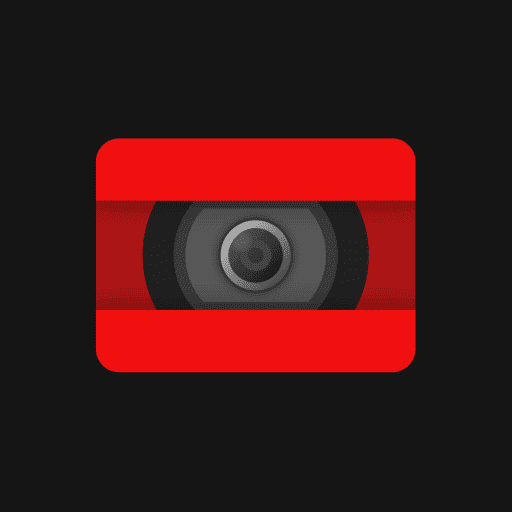
FGAE Apps presents a brand-new professional video camera app that supports almost any device. You will have the most accessible control over the customizing settings for your video projects at your fingertips. With this app, you can capture high-quality videos without defects. You can also adjust the image sensor parameters in the app, such as exposure compensation, ISO, light metering mode, white balance, and focus mode.
Important Features
- You can change the sensor parameters during recording too.
- This app will let you lock focus on a particular object during recording.
- Luminance histogram and live RGB are also available while recording real-time videos.
- This app also has professional sound metering options.
- This app also has a video geotagging feature and can track the location of the videos.
2. VivaVideo – Video Editor&Maker

QuVideo Inc. Video Editor presents a brand new app specially designed to record videos and edit them professionally to the finest quality. It has powerful editing functions such as cutting videos, editing videos in addition to music, merging videos, and many more. Plus, it also has high-quality video templates with transitions and lots of magical effects. After completing your project, you can share them on social media like Instagram and TikTok.
Important Features
- This app comes up with stylish themes to create mesmerizing vlogs.
- You can also easily add photos to make a 10-sec short music video too.
- The app has its own music library with songs from almost every genre.
- It also supports voice-over, so you can record your own voice and merge them into your projects.
- This app also supports from 0.1 to 10x video speed change.
3. Revision VHS Camcorder Retro 80s Cam

Rare-vision brings a brand new app to record videos by using retro and aesthetic vibes. After you capture your videos, you can edit them as old vintage videos that carry the vibe of the 90s. With this app, you can make movies that look and sound like real retro tapes pulled out from a 28-year-old cabinet covered in rust. You can also change the on-screen dates inside the videos.
Important Features
- This app is the best VHS app for using the glitches of retro tape recordings.
- The phony zoom lens feature lively enhances the cheese factor.
- You can also create custom flashy old screen titles on the screen of the videos.
- This app also allows you to create a glitching effect by shaking your device.
- In addition, it has a widescreen recording option too.
4. Videocam illusion

Videocam Illusion is the first-ever video recording app for Android that lets you capture videos with real-time effects without any flaws. You can also combine effects, filters, and masks to create a realistic video without the need for editing software.
This app also allows you to save your favorite combination of effects and change it too while you’re recording and creating realistic movies. After recording your videos, the projects are stored safely in the SD card folder named “Videcamillusion”.
Important Features
- You can change effects inside the videos while recording in real-time.
- This app can capture videos in slow-motion as well as fast-motion videos too.
- It has six filters – mono, Chicago, color, pencil, thermal & x-ray.
- The volume keys are supported to select the memory combo too.
- Using a QuickTime player, you can also play the captured videos on a PC/MAC.
5. Videoshop – Video Editor

Jajijujejo Inc. presents a new app designed mainly for capturing videos and editing them without extra cost. Videoshop – Video Editor allows you to edit videos with absolute features which will do your projects to a high standard. Plus, you can also add music from Videoshop’s very own music library with tons of songs to match your mood. In addition, you can also add funny sound effects to your projects, such as animal noises, laughter, explosions, etc.
Important Features
- Using the app’s trimmer feature, you can easily trim unwanted clips in your project.
- This app has slow-motion and fast-motion video-capturing features too.
- You can also adjust the display in your projects, such as changing the brightness, contrast, saturation, etc.
- This app also has a voice-over feature from which you can set your own voice in your videos.
- It also has a reverse playback feature to view your videos in reverse.
6. Open Camera

Mark Harman has brought you a brand new app exclusively designed for capturing videos and photos in higher quality than your default phone’s Camera. This free camera app allows you to level your pictures automatically, and your photographs will no longer look irritatingly declined or inclined.
This app also has a catchy remote control that provides lots of options to optimize while capturing beautiful sights, such as auto-repeat mode with a configurable latency, exclusive voice command timer, etc.
Important Features
- This app has a feature to take pictures remotely by making a sound.
- It also has options to configure volume keys with the user interface too.
- This app also has options for custom grids and crop guides for a better angle.
- Its optional geolocation feature can locate the place from where you took photos or videos.
- For better quality videos, provide noise reduction and dynamic range optimization mode.
7. FiLMiC Pro: Mobile Cine Camera
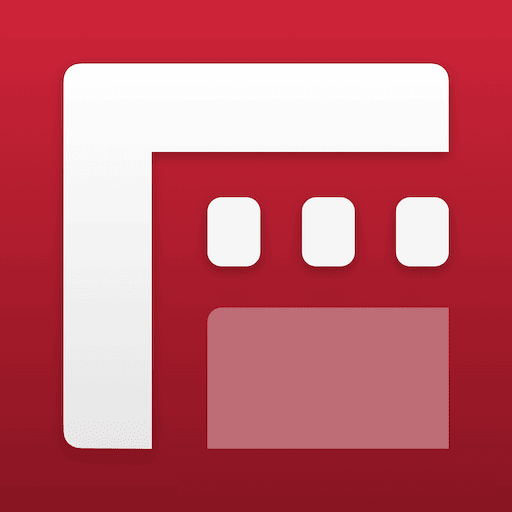
If you’re looking for an app that can capture video in high quality and can record high-profile video projects, FiLMiC Inc. has brought you the perfect app. This one is even known as the best video recording app for Android. It has exclusive features for cutting-edge capabilities for better precision when capturing videos.
Also, it provides multiple features in a single interface, such as newscasters, filmmakers, vloggers, etc. It offers a set of cinematic looks which can be applied while recording to capture mesmerizing sights.
Important Features
- This app has a dual arc slider function for manual focus and exposure.
- It also has 10-bit support for compatible devices.
- It also supports manual white balance adjustments with custom presets.
- It supports frame rates from 60 to 240 fps for better-quality videos.
- Controls for shadows, highlights, RGB, and saturation are available in the app.
9. HD Video Recorder

HD video recorder is a free video recorder app for Android devices. It is a stable, high-quality video recorder for your Android device, which lets you record smooth and clear videos. It allows you to capture excellent video in a fast and simple way. By using this amazing app, you can even record video while your screen is turned off.
It uses all the advantages of your phone or tablet. This 5.1 MB size app that more than one million users have downloaded can be installed in Android 4.1 or above versions.
Important Features
- It has three modes, including video, Camera, and panorama. It will be a Full HD video.
- The features include a countdown timer, silent shutter, quick snap, etc.
- Record videos without sound. Record videos while sending SMS. Also, record videos without any time limit with an unlimited number of video recording options.
- One touch to start or stop the video recording option available. Also, share the video you’ve recorded via social media.
- Privacy is ensured by these options-app lock and password lock screen.
- For your convenience, you can enable or disable notifications and record videos with or without seeing the preview.
10. Adobe Premiere Rush: Video
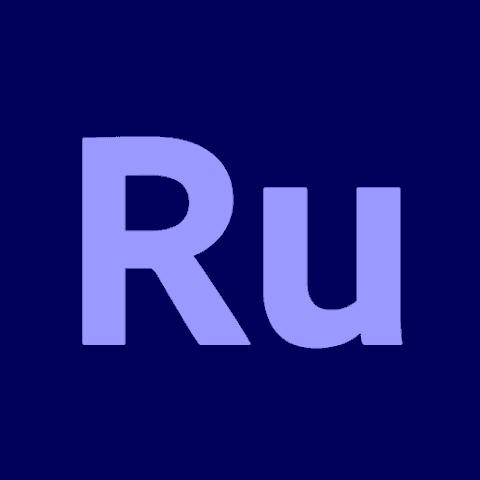
You can also try Adobe Premiere Rush, a competitive video recorder and editor. About Adobe, I don’t think I need to explain more. It is the world’s most popular photo and video-making, and editing software company. However, this app will let you capture and record pro-quality videos and let you edit them afterward with tons of functions. The entire process is easy, and you don’t need to learn anything following any tutorial.
Important Features
- This app lets you arrange videos, collab them, and add sound effects.
- While recording videos, you can use the quick function to pause and resume.
- You can use the multitrack timeline function to make high-end video shots.
- To share your recorded video files, you will have different buttons that let you share the files directly.
- It also enables you to explore the premium content library and use exotic sound effects themes.
11. Footej Camera

The name of the app may seem like an Android camera app, but this app can record video even better than many popular video recorder apps for Android. Footej Camera is indeed well-known for its high-quality video-capturing function. This app lets you record videos with different filters and quality levels. It is indeed straightforward to use, as there is a bloat-free user interface. Indeed, you can use high-end video editing tools from this app.
Important Features
- While recording video files, you can take unlimited snapshots.
- There are tons of video and photo-capturing filters available in this app.
- This app also lets you record video files with HDR formats.
- The video files recorded with this app have a very high frame rate.
- Slow-motion video recording is also possible with this app.
12. Apowersoft Screen Recorder

Recording screen videos with Apowersoft Screen Recorder could be a good experience for you. It is a free app that allows you to record without any problems. Furthermore, you can save high-quality HD videos. It’s a great app for recording gameplay and making video tutorials. Recording video and audio calls are also easy. After recording, you can edit and share them. So try it out; it won’t disappoint you.
Important Features
- Easy to operate the app. Just shake your screen to start and shake it again to stop recording.
- It supports displaying the phone screen on your PC.
- Remove unnecessary scenes by trimming them.
- After recording, you can share the recorded video clips through other apps.
- Enable “Privacy Protection” to prevent the leakage of private information in apps while recording.
13. ADV Screen Recorder

ADV screen recorder, developed by ByteRev, is a screen recording app that deserves to be on this list of the best video recording app for Android. It is available for free, and it has already got more than 10 million downloads. It can be functional in Android 5.0 or higher versions, and its size is only 5.3 MB. As far as convenience and other necessary features are concerned, everything is there.
Important Features
- The powerful and well-built app that does not crash.
- You can record with two engines (advanced and default).
- Resume and pause recording whenever you want.
- It enables you to draw on the fly with the color you prefer.
- You can use both the front and back cameras when you are recording.
- Trim videos with editing tools.
14. Screen Recorder for Game, Video Call, Screenshots

Screen Recorder will let you record the video in background mode, which is pretty good at that. Also, you can easily use the phone’s Camera to record the video at a specific time frame. You can simply record gaming videos, take screenshots, and record video calls. After using it, you will understand why this app is on our list. Without a doubt, it is a very useful app, and it will mesmerize you will many functions.
Important Features
- This app lets you record the highest quality video files, even with 1440P Resolution.
- It takes only one tap to start recording, pause or end the record.
- You can eventually shake your phone to complete the recording video.
- Trim, merge, crop, and rotate your videos with various tools. Add background music if you want.
- It comes with a very simple interface that helps you to operate easily.
15. Rec. (Screen Recorder)

Rec is another highly recommended app that you can download for free. Needless to say that it’s a great video recorder that will help you record games and video and audio calls. Besides, there are many useful functions like a notification bar, floating windows, and capturing screenshots option. Moreover, you can use its video editing tools to customize your recorded videos. So you can take this app as something more than a simple video recording app for Android.
Important Features
- There is initially no time limit for recording using this app as long as your phone has enough space.
- You can also take screenshots within a second and edit them with tools.
- This app lets you edit the recording clips with various video editing tools. You can also trim them, add music or even use magic effects.
- You can also use various stickers to animate the video clips.
- Creating screen videos and then sharing them on social media will be fun.
16. Game Screen Recorder

Game Screen Recorder is a highly recommended app that you can download for free. Needless to say that it’s a great video recorder that will help you record games with high graphics. Besides, there are many useful functions like a notification bar, floating windows, and capturing screenshots option.
Moreover, you can use its video editing tools to customize your recorded videos. So you can use this video recording app to record and publish your exciting gaming experience on different social platforms.
Important Features
- You can simply take screenshots instantly from the running video and edit them with tools.
- There is no time limit for recording using this app.
- If you want, you can trim videos after recording.
- Creating screen videos and then sharing them on social media will be fun.
- You can indeed edit the prologue and customize the notification function.
- This app is completely secure, safe, and convenient for gamers.
17. Screen Recorder VideoShow with audio & Video Editor

VideoShow Recorder has to be on the list. Everything you need from a screen recording app will be here. It is free, and you don’t have to worry about the recording time limit. Because there is no time limit, you can record games while playing them, take screenshots and edit your videos by adding filters, effects, and music. All in all, it’s a great video recording app for your smartphone.
Important Features
- This app doesn’t add any watermark to the video.
- Editing videos is fun. You’ll get to play with filters, funny stickers, and many more. Also, add music to your video.
- Sharing your recordings on social media is as easy as it gets.
- Easy to use because of the simple interface it has. Easy to record games, video calls, or live shows. You can even edit images.
- Edit your videos the way you like. You can cut, trim, split, merge, or duplicate your clips the way you like.
18. Mobizen Screen Recorder for SAMSUNG

If you are a Samsung user and looking for an app that lets you record the games you play on your device, then Mobizen for Samsung’s best video recording app for Android; we will recommend it to you. In fact, it functions the same as Mobizen for other Android devices, but it’s specially made and designed for Samsung devices.
One of the advantages of this app is that it will enable you to record your device’s internal sound, not edit it later. By using this, you will also be capable of recording your face with its front Camera. So this is greatly useful for YouTubers.
Important Features
- Real-time mirroring on PC is supported.
- Capture screenshots and mobile record screens without rooting. This is the simplest way to record and share mobile gameplay.
- Using Mobizen, you can stream music and videos on your PC easily.
- Drag and drop while transferring photos and other media to your PC from mobile becomes so easy with Mobizen.
- Increase the quality of the recording clips with video editing options.
19. AZ Screen Recorder

There are so many reasons why you should consider this the best video recording app for Android. Easy to use, you can easily record your screen to HD(also Full HD). But this is not the only reason why you should love it. This app will be perfect for you if you want to make tutorials. You will love other features—setting the video resolution, screen orientation, and sharing or deleting the recorded videos. Like the previous app, the AZ screen recorder is also free.
Important Features
- No root access and no watermark.
- No fixed time limit when it comes to recording.
- The “Draw on-screen” function allows you to mark something on the screen.
- Trim your videos so that you can remove unnecessary information.
- Live stream your recorded screen to various social networks
20. Screen Recorder

This is the final app on our list, and it’s great. It may not be a bad choice if you want to record your screen. You can record games, make tutorials, and many more. But the main reason for downloading this app is that it is easy to operate. So you will feel comfortable while using it. Keep in mind that it does not require the Internet. The app does not upload anything to any cloud network. The videos are saved on phone/SD card memory.
Important Features
- The high-quality screen recording app
- Share your videos through social media.
- You can Draw text on the screen when you are recording.
- Trim your videos and remove all the stuff with the in-built video editor.
- Other features include- capturing screenshots, enabling or disabling video compression, audio recording, and many more.
Final Thought
We all should have the best quality video recording app on our Android devices. Whether it is for capturing or just recording the screen video, we need both of them. Even if you are not a gamer or tutorial video maker, you may need it to record the lecture of your online class and other videos.
However, you can try Adobe Premiere Rush or Open Camera to capture video. And if you need one for capturing the screen, try Mobizen Screen Recorder or Rec. Hopefully, you will have a better experience with these apps.
Now, let us know about your experience of using the app. Which one are you planning to give a try? Also, share this content with your friends if they are looking for a similar app. Thank you.

Hey, which one of these allows for proper video calls recording? So the sound is saved from both sources (mic and speaker).