Although every web developer has an IDE that they feel the most comfortable working with, Xcode seems to be a constant favorite for Mac users. Xcode is Apple’s take on a versatile command-line toolkit for MacOS. And there are plenty of Xcode themes and color schemes to make it even better.
Themes add a touch of personality to your workspace, and most professional developers often use them to their advantage. Knowing they have control over their environment’s outlooks and functionalities gives them a homey feel and a motivation boost when they work.
Best Xcode Themes
That said, if you are a Mac user looking for Xcode themes to spice up your coding experience, you’re in just the right spot as we will walk you through the ten most popular ones in the sections below – keep reading!
1. GruvBox
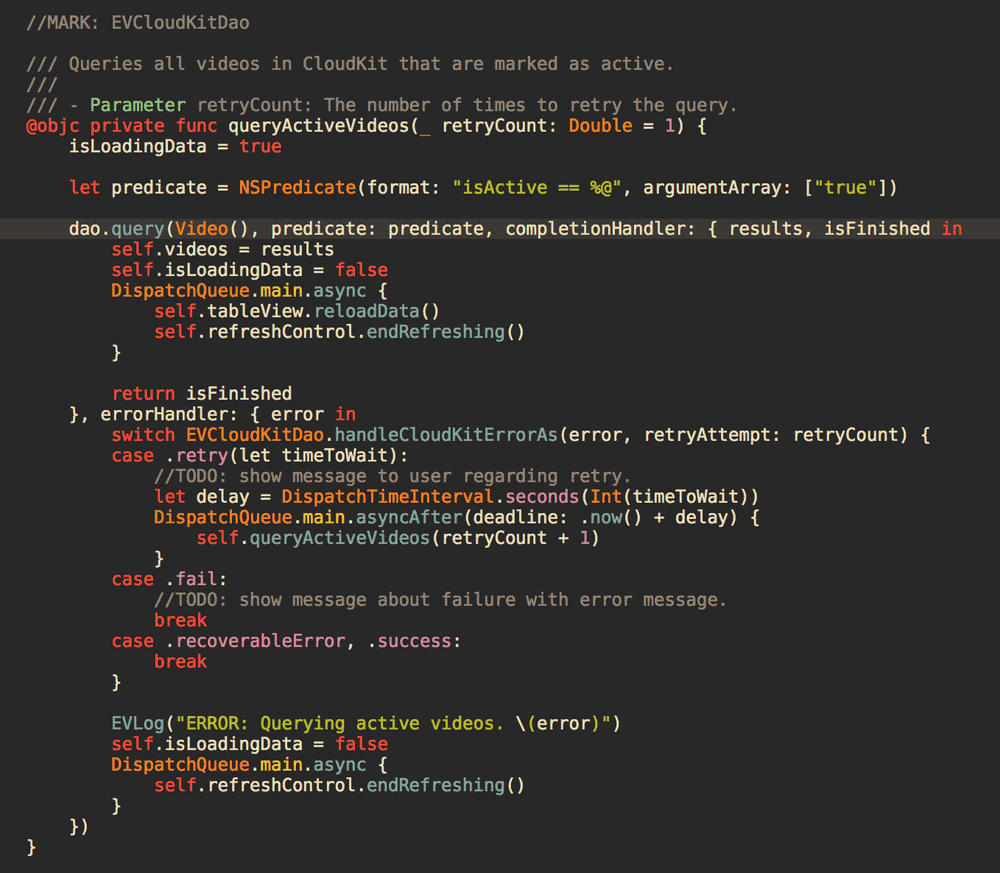
Key Specs
- The theme comes with many styling customization choices, such as changing the background contrast, color inventions, italics, and more.
- Its pastel retro color palette is perfect for working late at night since the well-balanced colors do not strain the eyes in low-light settings.
- Gruvbox is totally compatible with plugins such as Rainbow Parentheses, ShowMark, and more. It can also be integrated with any custom fonts of your choice.
- One can use the yellow color for project class and other class names, which helps you recognize sources easily in codes.
2. Chalkboard
Key Specs
- The Chalkboard theme is compatible with Xcode version 9 and higher.
- It is easy to install and set up, so the users do not need to waste more time on the installation process and code.
- The theme is lightweight, so it doesn’t affect your work speed or your IDE’s performance.
- To improve readability and functionality, you can easily integrate the theme into your Xcode plugins and fonts.
3. Kimbie
Key Specs
- The theme is easy to install and set up – simply download the .dvtcolorthemes file and copy the file to Xcode’s FontAndColorThemes directory.
- You can integrate the theme into any of your Xcode plugins and custom fonts to get your desired feel with your desired functionalities.
- It is licensed under the Creative Commons Attribution; hence, you do not have to worry about the theme’s security.
- One can also configure the theme to suit their needs, such as the text colors, saturation, highlights, etc.
4. Space Gray
Key Specs
- You can change the theme’s fonts as per your liking to enhance readability and give your code a neater outlook.
- It is available in both light and dark versions for Xcode users, and Sublime Text users also get an eighties retro version.
- The theme’s font size and colors can be customized as per your needs and work best for users with faulty eyesight.
- Space Gray’s Xcode version also has a silver color scheme which can be turned on or off according to the user’s liking.
5. Nord Xcode
Key Specs
- Nord has several color swatches that can be integrated with third-party applications easily.
- The theme comes in several module formats for CSS preprocessors and is compatible with various tech stacks, making it usable in a wide range of iOS projects.
- Its syntax highlighting features allow users to highlight code elements that they can refer back to easily when needed.
- You can integrate the theme with all Xcode plugins and switch between color palettes as per your liking.
6. Charmed Dark
Key Specs
- The theme uses Fira Code font, which uses relaxed spacing by default for better readability.
- The theme’s easy installation and activation process does not overwhelm new users.
- You can reduce errors by customizing color palettes for different syntaxes and highlighting important methods.
- One can have complete control over the theme’s well-balanced interface and customizable fonts.
7. Hyperlight
Key Specs
- The background contrasts well with the syntax colors, so it does not overwhelm the user’s eyes.
- Menlo font has great readability, set to default at size 11.
- Colors for different code elements are completely customizable, so you can easily remember each color’s meaning.
- Hyperlight is also compatible with Xcode plugins so that one can get the same feel all over their workspace without disrupting their workflow.
8. Amoyly
Key Specs
- Users get to choose if they wish to install the theme manually or use Alcatraz.
- You can set the cursor to white so that it stands out the most among the dark screen and the colorful texts.
- Yellow-highlighted Header and format specifying elements let you notice them easily in case of modifications.
- The console and terminal color schemes are monotonous, which sets it apart from the actual source code of your program and makes it look neater.
9. Eppz Xcode
Key Specs
- Brighter classes let you focus better on the features of your program.
- You can customize the theme’s fonts as per your needs so that your code has better readability.
- Colors are dulled by 35% in framework classes, methods, and variables to understand codes better.
- Eppz automatically stores design files in the theme’s design branch, making it easier to find and configure.
10. Colorful Dark
Key Specs
- One can quickly identify links as URLs are set to blue, a common practice worldwide.
- Class names, Type names, and Type declarations are yellow so that you can easily refer back to your sources in case anything needs modification.
- You can set different color palettes for different programming languages.
- One can customize the theme’s fonts for a more personalized touch and enhanced readability.
Parting Words
So, we wanted to introduce you to those ten Xcode themes above. And we hope we did justice to these stunning themes by discussing their key features. Did we help you make up your mind as to which one to choose? Tell us in the comments!
Your workspace is often the place you spend the most time, and IDEs are just that for web developers or programmers. It is only human nature to make changes to their environments in order to feel more comfortable, and it’s the same with IDEs. That said, we hope this was an interesting read for you. Thanks for your time, and have a great day!