Gerber files are the standard way to store PCB design images. Gerber viewers let you see the content of a Gerber file. These files usually come in .gbr, .gbx, .top, .bot, etc file extensions.
You can open and check Gerber files from your browser with online Gerber viewers. No download or installation is needed. In this article, we’ll explore 10 online and free Gerber viewers.
Let’s get started!
Best Free Online Gerber Viewers
From extensive research, we picked the best Gerber viewers only. From uploading files to viewing details, these tools are handpicked in a way so that you have a great experience viewing your work.
1. PCB gogo
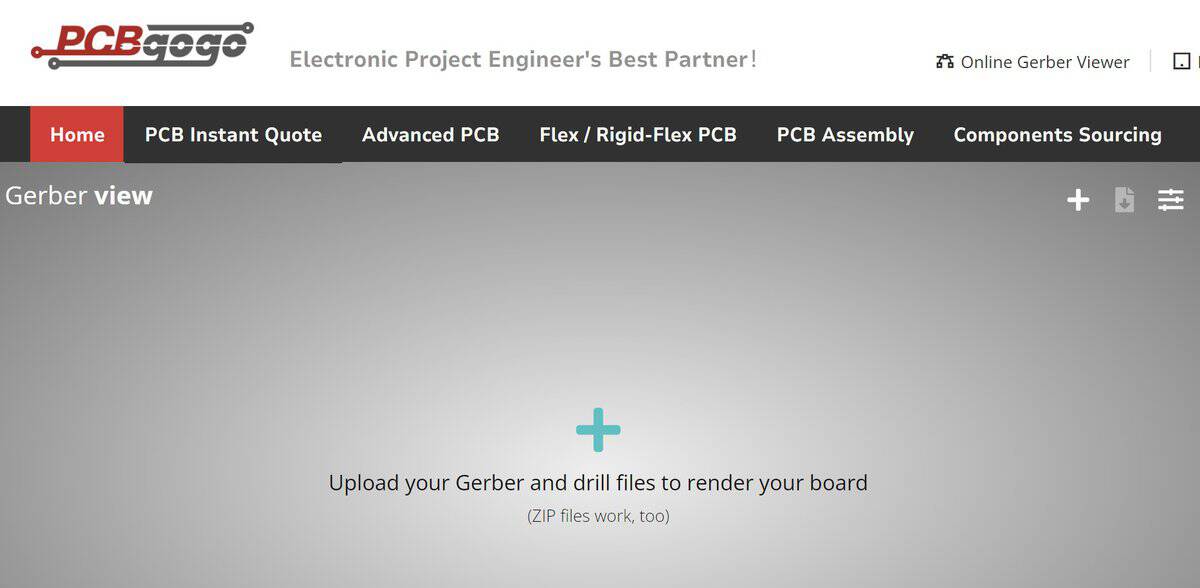
PCB gogo is a leading PCB prototyping and assembly company. The free Gerber viewer from PCB gogo lets you upload your Gerber files and drill files to view them.
You can directly upload your Gerber files or use ZIP formats. So, if you can’t unzip your files at the moment, no worries. Upon visiting the webpage, you can simply tap the green plus button or the nearby text to open a file uploading prompt. Then, select your files to upload them. You can also press the white plus button at the top right corner to upload your files or drag and drop them on the canvas.
After uploading one or more files, you can download SVG renders by tapping the arrow button. You can check all kinds of specifications, such as colors, render options, layers, etc.
2. Easy-PC
Easy-PC is a powerful PCB design tool from Number One Systems. They host their free Gerber viewer on the official website.
NOS Gerber viewer comes from Ucamco, the developers of the Gerber format. Upon viewing, this tool seemed to be the most powerful and comprehensive to us. It accepts both individual files and zipped files. You need to drag and drop the files to upload them.
You can view the file details on the two sidebars on the left and right. There are multiple control buttons for activities such as panning. zooming, outline viewing, skeleton viewing, etc. This makes it the most unique and useful Gerber viewer on our list.
A first look at the Gerber viewer will give a bad impression due to everything being too cluttered. The interface is pretty messy. You’ll have a hard time finding the necessary settings. However, you can make it less cluttered by hiding the top and right panels.
3. Altium
If you’ve been in the PCB designing world for even a small amount of time, you should’ve heard the name Altium. It’s one of the most popular PCB designing software. They also offer their own Gerber file viewer.
You can upload your files by pressing the upload button or using drag and drop. It supports a wide range of file formats such as SchDoc, PcbDoc, SCH, BRD, Gerber, ODB++, and Package formats (ZIP, 7z, RAR). The Gerber viewer is well-documented, containing all the available features. It also has a “How it works” section demonstrating how to use the tool. An intro video walks you through the process.
But what stood out the most was the ability to watch an example project. In other viewers, we had to provide our sample file to see how it handles the file. But Altium does it for you with its own example file. After uploading a file, you can leave comments and feedback, search for components, check the info, and save the file to your personal space.
Altium doesn’t only offer a Gerber viewer, but it also lets you share the design online through a link.
4. Elecrow
Elecrow is a well-known name in the DIY world. Especially due to their well-crafted open-source hardware and electronic components. But they also do PCB work.
Elecrow’s Gerber viewer lets you upload files by tapping the upload button (green plus icon), the white icon at the top right corner, the drag and drop method, and sharing the URL of the files. In case you don’t have the file locally on your computer, having the URL saves you time and effort.
You can import files created with DipTrace, EasyEDA, Altium Designer, Eagle, KiCad, etc. If you have files in the GTL, GTS, GTO, GBL, GBS, GBO, TXT, GML, G1, and G2 formats, this Gerber viewer can read them. ZIP format also works. The interface you get after uploading files is similar to PCB gogo. You can tweak different options and download SVG renders.
5. AiPCBA
AiPCBA, as you can understand from the name, is an Artificial Intelligence-focused Electronic Manufacturing Service company. It offers PCB manufacturing, Electronic product Manufacturing Services, PCB Assembly, etc.
AiPCBA Gerber viewer allows you to upload your Gerber files in ZIP or RAR format. The maximum size of the file must be 10 megabytes. You can either use the upload button or drag and drop your file. The interface looks fresh. This makes it easy to work with.
After uploading your file, you can turn off each layer individually to see the difference. You also have the option to view the outline. The combination of different mouse buttons allows you to zoom, pan, and rotate the boards while viewing. If you want to shift to the original position, you can press the “Reset Perspective” button.
Similar to Altium, AiPCBA lets you view a demo project in case you don’t want to upload a file.
6. PCBWay
PCBWay is a Chinese PCB prototype and fabrication company. They promise to provide the best value with a fast turnaround time on their products.
Their Gerber viewer is almost identical to PCB gogo’s Gerber viewer. In fact, if you see both side by side, you’ll hardly notice any difference. But that’s not necessarily a bad thing. If, for some reason, you don’t like or can’t access one platform, you can use the alternative one.
One addition we liked about PCBWay is the addition of their Online 3D viewer where you can upload and view 3D models obj, 3ds, stl, ply, gltf, 3dm, and fbx formats.
7. myProto
myProto is an easy-to-use PCB assembly platform. Among other platforms, myProto seems more user-friendly and geared toward all sorts of people who need to work with PCBs.
myProto Gerber viewer is a courtesy of tracespace. You can upload Gerber files, drill files directory, link the URL of the file, or upload ZIP files. It also supports drag-and-drop file uploading. After uploading files, you can check the details and edit them if necessary. You can download the SVG renders using the arrow button. It also allows you to send usage data to tracespace voluntarily.
One additional setting is the troubleshooting guide hosted on GitHub. So, if you’re facing any problems or have questions, you can refer to this guide to discover the solution.
8. Gerblook
Unlike other viewers on this list, Gerblook doesn’t really come from any company. It’s a standalone online Gerber viewer.
Gerblook Gerber viewer comes from Pad2Pad, as mentioned on the website. The interface looks really similar to Elecrow, with a few additions. You can upload Gerber files saved locally on your device or copy and paste the URL to the files.
Gerblook processes Gerber 274x files and renders them to display your PCB design images and board layers. It supports most design software available in the market. What we also liked about Gerblook is that you can upload files from the comfort of your smartphone.
Other than the upload and download buttons, they also have an about button that gives you a brief overview of what Gerber files actually are. Right beside the About button is a gear button that displays the terms and license info of the tool.
9. JLCPCB
JLC is a one-stop electronic manufacturing company operating since 2006. It’s a leading PCB&PCBA manufacturer providing high-quality and cost-effective materials.
JLCPCB Gerber viewer is not only clean but also solidly built. It only accepts ZIP files, so no direct Gerber file uploading. It has a size cap of 20 megabytes. You don’t need to register to upload files. But if you want to check your upload history, you’ll need to log in.
You can check every single detail of your board. The modern interface allows easy viewing and understanding of the PCB specifications, High-spec Options, and other Advanced Options.
JLC can be a bit pushy about creating an account on their platform when trying to view your files. This can feel annoying to some users. From our inspection, it also misses several controlling settings that are common in other Gerber viewers.
10. Bittele Electronics
Bittele Electronics has been in the PCB assembly scene since 2003. Its head office is in Toronto, Canada. A focus on Design for Manufacturing (DFM) makes the company great for PCB prototyping.
Bittele’s Gerber viewer, found on 7PCB, is a minimalistic Gerber viewer. It only allows you to upload ZIP files. There’s also a size limitation. You can’t upload files that are over 50 megabytes. To upload a file, either press on the text in the center or the gray box that surrounds the text.
After uploading your file, the page will reload again. However, when trying some of your sample files, we were facing some problems. There was a message about the error, but didn’t specify what the problem was. But overall, the Gerber viewer does its job when you need to see the content of your Gerber files quickly.
Final Verdict
If you have Gerber files or drill files and need to view them on the go, these online free Gerber viewers will enable you to do so. No hassle of downloading, installing, or even registering. Just visit the site of your choice, upload the file with a click, and check its content. That’s how easy it is.
Have any other suggestions? Feel free to let us know about your go-to online Gerber viewer.