Architects and designers need to use top-notch modeling apps to make designs. There are tons of software available for that purpose. But not all of them support technical modeling languages like RAAML, SysML, C4, UML, etc. That would be a great problem when the architects and designers are in something technically complicated. However, if you face a similar situation, I would like to introduce Gaphor. And this content will lead you to a detailed discussion on Gaphor.
What Is Gaphor?
Generally, Gaphor is an open source modeling application. It is specially designed for architects, designers, and people working on software development, physics, system engineering, and project management. Gaphor helps the users to create flowcharts and many other modeling designs. So, you cannot consider it as a simple drawing application.
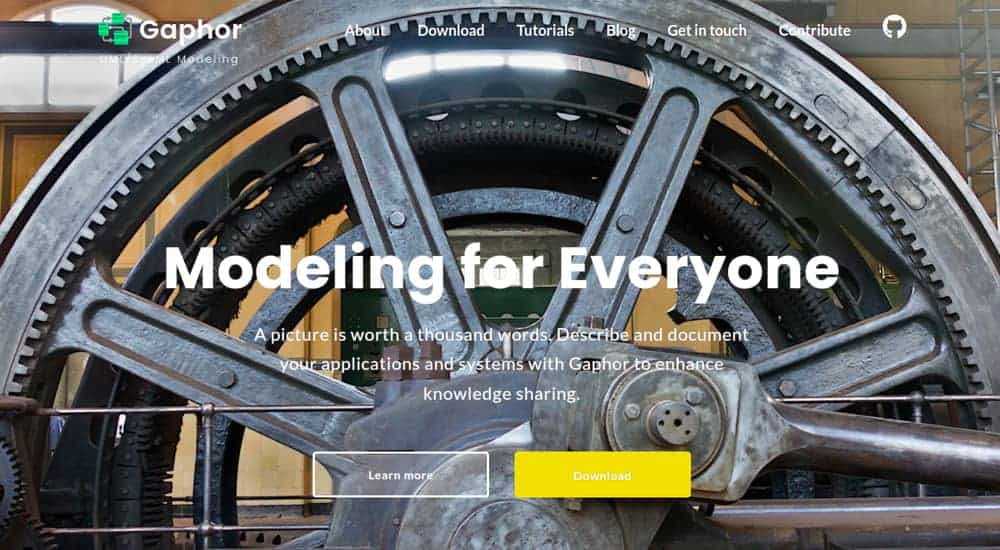
Gaphor is initially free for its users, and it comes under the Apache 2 license. Besides, it’s a cross-platform supported application, and it works seamlessly on any distros of Linux. We will learn how to install and use Gaphor on Linux briefly. Let’s first know about the basic features of Gaphor.
Features of Gaphor
- Gaphor is a very lightweight, open source, and multiple-platform supported app.
- It supports unlimited copy and pastes with a flexible undo manager.
- This powerful application comes with a rich connection protocol and plugin extension support.
- A set of high-end modeling elements, including classes, actions, interactions, styles, profiles, components, etc., will be available to create complex designs and models.
- Useful functions like zoom-in, zoom-out, shortcut directory, alignment, and snapping are available here too.
- You can easily export models to SVG, XMI, PNG, PDF, etc., using Gaphor.
- Gaphor also supports XML file format, UML 2.0 compliant, Non-UML diagram, and many more.
- To speed up the production, you can easily create a new document directly from the template in Gaphor.
- This unique modeling app supports dark mode and comes with a clean UI.
As usual, installing Gaphor is effortless on Linux. It is indeed available in Flathub, AppImage, and PyPI. But, you cannot install it from snapcraft or from the Ubuntu Software Center. You know how easy it is to use Flathub and AppImage to install the software.
The option for AppImage is basically for the users of all the distros except the Arch. You can simply install it from AUR if you are an Arch user. Otherwise, you can install the application from AppImage. You can check it at the below link.
AppImage is available for Ubuntu 18.04 and later. You can use the following command to update versions of Gaphor from AppImage.
$ chmod +x Gaphor-VERSION-x86_64.AppImage
./Gaphor-VERSION-x86_64.AppImage
Alternatively, you can install this app from Flathub. Basically, the Flathub installation code is the same for all Linux distros. So, first, you have to install Flathub and then install Gaphor on your system.
$ flatpak remote-add --user --if-not-exists \ flathub https://dl.flathub.org/repo/flathub.flatpakrepo $ flatpak install --user flathub org.gaphor.Gaphor
You have another option left for Gaphor. Generally, Gaphor is a phyton application. So, it will be easy to install it using PyPI. Just use the following command to install this application. Follow our tutorial to learn more about how to install software using pip and other methods on Ubuntu.
$ pip install gaphor
So, these are the three different options you can try to install Gaphor on your system.
How to Run Gaphor on Linux?
Running this app is also very easy as well. It is free, and you have to sign in with your email address, and then you will get the homepage. Generally, the layout of Gaphor is divided into four parts. The parts include Navigation, Diagrams, Diagram Element Toolbox, and Properties pane.
How to Uninstall Gaphor from Linux?
Once you install and start using Gaphor you will understand if it is the right app for you. If it is the one you need, just try to explore it and learn more to use it from its core. However, if it seems inappropriate for you, just remove it from the system.
You can easily remove the complete gaphor package directly from the terminal. Use the first code for that and for removing the dependent packages, run the subsequent command.
$ sudo apt-get remove gaphor
$ sudo apt-get autoremove gaphor
Wrapping Up
What you will create will show your taste and creativity. So, as a designer, you have to implement your knowledge and creativity at the most. For the rest, you can simply rely on Gaphor. On top of that, it’s a free app, and the installation process only requires a couple of minutes. So, why not you try it when it provides so many features?
So, let us know which system you are following to install Gaphor and how it works on your system? And don’t forget to inform us about which topic you love to learn from us? We will very soon come with something new and informative. Till then, stay safe and healthy. Thank you for your time.