The GREP command is widely used among the Linux and Unix-like operating systems. It can find syntaxes, specific text, and many more inside a pile of codes or strings. Using the GREP command is not always useful for finding specific values or filtering some data set from a file system or repository.
The main use case of the Ack command in Linux gets highlighted when we need to run some repository-level commands for searching values and running queries.
You can easily use the GREP command on the terminal shell in Linux. You might be surprised that many power Linux users have already used the Ack command to replace the GREP command.
However, both GREP and Ack commands function to output the same type of results, but they have their pros and cons.
Ack Command on Linux
Using the Ack command on a Linux system is pretty easy and hassle-free. After installing it, you can execute Ack commands on the shell. By default, this command is not installed on the system.
The Ack command can find data from variables, files, strings, and repositories in Linux. Besides finding and locating values, this command can also be used to find files with many other extensions.
The Ack tool is written in the C programming language. In this post, we will see how to install the Ack command in Linux and how to use it.
Step 1: Install Ack on Linux
Installing the tool on the system is the very step of using the Ack command on Linux. Installing the Ack command on Linux requires no extra third-party applications or tools.
The Ack tool is already available in the official Linux repository, which can be installed on all the major Linux distributions through the official package installer command.
Please use the appropriate command for your Linux distribution to get the Ack tool on your system from the below-mentioned installation lists. Before executing the commands, ensure that you have root access and that the system repository is up to date.
- Install the Ack tool on Ubuntu/Debian Linux
$ sudo apt install ack-grep
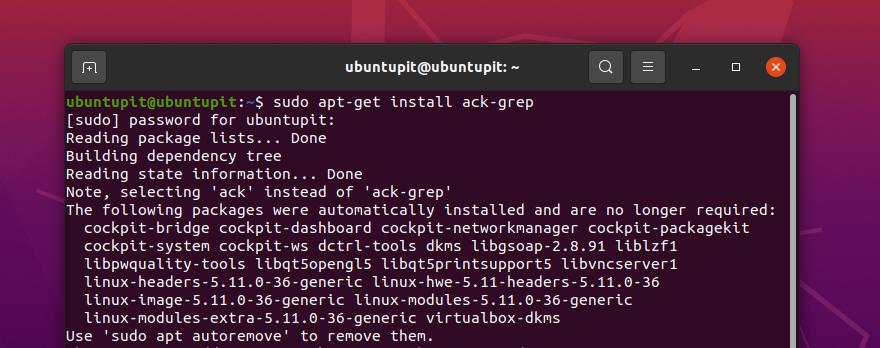
- Get the Ack Tool on Fedora/Red Hat Linux
$ sudo yum install ack-grep
- Install Ack on Arch-based Linux systems
$ sudo pacman -S ack-grep
- Install Ack on SuSE Linux
$ sudo zypper install ack-grep
Once the installation ends, you can start using the Ack commands on the shell. For starters, you can print the Ack manual on the terminal shell.
man ack
Step 2: Install Git on Linux
In this step, we will install the Git tool to access the Git repository for further use with the Ack command on Linux. Now, you might wonder why we need to use git to get started with the Ack command.
Well, since we will search and find data inside a repository to test the Ack tool, what could be better than Git for accessing a repository?
However, to install Git on your system, please execute the following commands on your terminal shell with root access according to your distribution.
- Get Git on Debian/Ubuntu Linux
$ sudo apt install git
- Install Git on Red Hat and Fedora Workstation
$ sudo yum install git
- Run the following command to install Git on Arch and Arch-based systems
$ sudo pacman -S git
- Get Git on SuSE and openSUSE Linux
$ sudo zypper install git
Step 3: Clone A Git Repository
After we get Git installed on our system correctly, we will now clone the Neovim repository from Git on our filesystem, which is another version of the famous Vim script editor. If you’re new to Git, please review this post to learn more about Git commands.
However, once we are all set with Ack and Git, we can clone the Neovim git repository on our filesystem and run a few Ack commands to check how the command functions.
$ git clone https://github.com/neovim/neovim.git
When the Git cloning ends, run the following cd command to browse the Neovim directory.
$ cd neovim && ls
Step 4: Execute a Bunch of Ack Commands on Linux
So far, we have installed Git and Ack and downloaded the Neovim Git repository on our filesystem. We will run a few Ack commands to check if they meet our expectations.
1. Search A Value Via Ack
The most annoying thing we need to face when we search in a large repository is to scroll down till the result. In Linux, you can use the following echo command with ACK using the syntax ‘less’ to find the desired value on the current terminal window.
$ echo '--pager=less -RFX' >> ~/.ackrc
If you want to find out how many files are inside the repository, you can always execute the following find command. However, using the ACK command would give you more accurate output. The following Ack commands on Linux will help you to get the desired results.
$ find . | wc -l $ ack -f | wc -l
2. Look for A Pattern
You can use the ACK command to find a pattern of output or a string with a specific orientation. For instance, the following command will find the patterns for the string ‘restrict’ inside the repository. Please note that this command will find data that has either partial or full matches.
$ ack restrict
If you need to look up a word type output where you only want to see the values that match exactly with the query, you will need to run the following ACK command on the terminal shell with a -w (word) syntax.
$ ack -w restrict
If you need to find the matches for a query inside a programming script like Python, C, or other scripts, you can directly tell the ACK command to look for the value inside the script. For instance, the following ACK command will print the query result from a Python script.
$ ack -w --python restrict
The below-mentioned commands will print all the data types where the query (restrict) is found. The next command will print how many lines the data is found in.
$ ack -c restrict $ ack -ch restrict
Ending Words
Using a new command might take a while if you already have an alternative command for all tasks. Hence, using a new command is always fun and exciting in Linux.
The Ack command might have replaced the GREP command a bit, but the necessity of the GREP is still undeniable. The entire post shows how to install and use the ACK command on a Linux machine.
Please share this post with your friends and the Linux community if you find it useful and informative. You can also write your opinions on this post in the comment section.
Author of ack here. Ack is in Perl, specifically because I want people to be able to install it without a compiler.
Ack is actually written in Perl, unless they rewrote it after v3.4.0