If you are looking for a multifunctional, dynamic and efficient pdf editor, you can install Master PDF Editor. This powerful multi-purpose software will help you to create and modify PDF documents. It’s easy to work with and, as a user, you will love it. Master PDF Editor is absolutely free and, it’s available in macOS, Windows, and Linux. So whether you have macOS, Windows or Linux, you can use it easily.
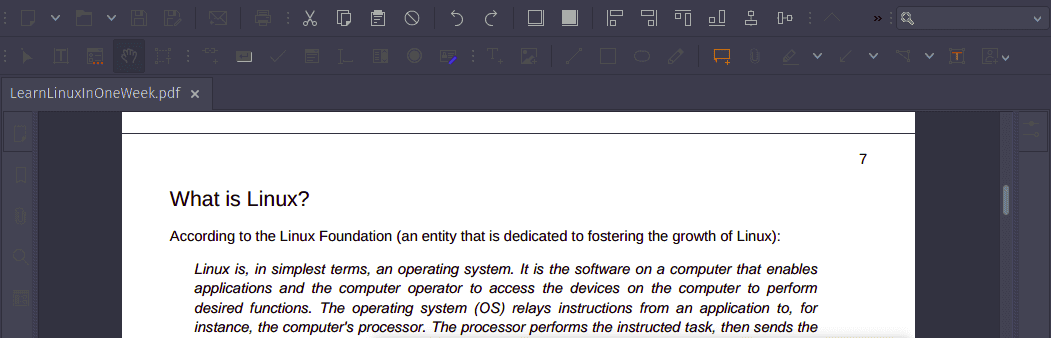
Features of Master PDF Editor
When you install Master PDF Editor, you are going to have so many things to like about it. So let’s talk about some of the best features of this best Linux software.
- Smooth Operation: Operating with this PDF editor is as smooth as it gets. It supports the merging of pdf files. At the same time, it supports the splitting of PDF files. Furthermore, you can easily manipulate the pages in PDF documents. It supports almost all PDF editing functions. Plus, modifying the text is as easy as it gets.
- Digital Signature: It’s another feature that you should know about. A digital signature is like a handwritten signature that you see on paper documents. So it helps someone to know whether the PDF document is authentic or not. With Master PDF Editor you can add digital signatures to the files.
- Bookmarks: You can create the bookmarks, remove the bookmarks and you can also edit the bookmarks.
- Virtual PDF Printer: This app allows you to print any document from applications like Microsoft Word, Microsoft Excel, OpenOffice. However, it is only applicable to the Windows version.
- Optical character recognition: It’s another feature that makes this PDF editor convenient. This feature gives you the ability to search for text fast. It also gives you the ability to edit scanned documents.
Download Master PDF Editor for Linux
Final Thought
So these are some of the standard features of Master PDF Editor that you should know about. One thing is for sure that this PDF Editor will help you to be efficient. Have you found this article useful? If so, then make sure to leave a comment. Also, don’t forget to share it on social media.
This software is not fit for purpose … I purchased the commercial one (along with it’s sister ImagePrinter Pro), but they couldn’t do what they is claimed, and after a year, they changed the products icons and wanted me to pay to upgrade to the ‘new version’.
Unscrupulous vendours scamming people … Xournal, Okular, LibreOffice are adequate … and if you need commercial grade capabilities, pay the extra for qoppa, it is worth it. I did, after wasting my money on this terrible pair.
You said: (asterisks added for emphasis)
“Master PDF Editor is *absolutely free* and, it’s available in macOS, Windows, and Linux. So whether you have macOS, Windows or Linux, you can use it easily.”
Their website says: (asterisks added for emphasis)
“The unregistered version can be used only in personal, noncommercial purposes to view documents, fill PDF forms, comment and print documents. In order to use the application for commercial purposes, *and with its full functionality* you are required to purchase a license.”
“Before purchasing the application, you can download its demo version from our site. The demo allows you to test all the possibilities the software provides and see if it fits your requirements. Demo version has no functional limitations except for a watermark on output file.”
There is no watermark in version 4. 😉 🙂
Master PDF Editor (.deb) —> https://www.webeaver.com/5426086/aafe10476127623e5660fd7b63454c46/download-master-pdf-editor-4-3-89-qt5-amd64-deb
Master PDF Editor (pkg) —> https://foss.rs/attachments/masterpdfeditor-4-3-89-1-x86_64-pkg-tar-xz.12409/