Are you looking for a Linux app that won’t overcomplicate your to-dos? Planify is an impressive option. This to-do list application will support you if you prefer productivity and use your time smartly.
Let’s see if Planify is a wholly developed solution for Linux users to manage tasks!
Exciting Features & Functionalities
Now, let’s get deeper into the fantastic functionalities that Planify offers.
User-friendly Layout
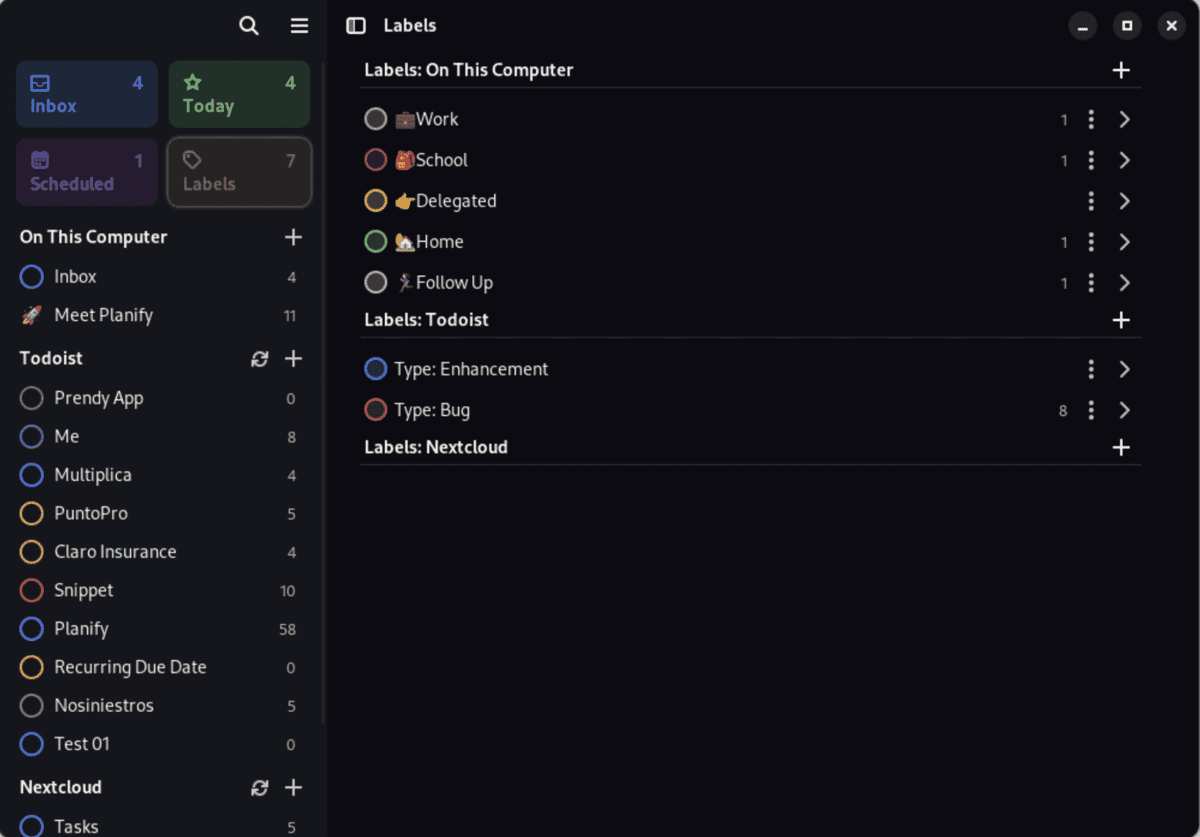
When opening the app for the first time, you can see the standard sidebar menu categorized into different clickable sections (Inbox, Scheduled, Today, and Labels). You can extend the sections even further.
Create Daily Tasks
You can add your project here and customize it with a name, color, or emoji. The process is quite straightforward. Other features include adding task descriptions, priority labels, reminder settings, and recurring tasks at a definite time.
Task Reminder
Planify sends notifications to remind you so that you can complete all of your tasks. After the task’s deadline passes, the notification pops up.
Quick Find
You can find anything from the Planify database using the top search bar.
Appearance
Built with the Iibadwaita libraries and GTK4, this app is visually appealing and suitable for modern desktop environments (GNOME 40+).
For your convenience, you can select a view option from the View option menu, whether a Board view or a List view.
The Planify application will follow the dark or light mode settings based on your preference.
Advantages
- Make your day more productive and organized
- Clear visual style to visualize the planning better
- Progress indicator with each project
- Synchronizable with Google account, Todoist, or CaIDAV
- After the compilation of each task, it is out of the interface sight. But you can find it easily in the checkbox.
How to Integrate Planify into Your Workflow
Alain, the developer of Planify, has created this outstanding-performing task management Linux app. Planify has many features that bring efficiency and simplicity to normal day-to-day tasks, offering a nice user interface for Linux users.
With innovative updates, this open-source application offers a complete package of easy-to-use functionalities. You can apprehend your tasks directly through the Planify inbox. The Today view feature gives you a quick overview of all the daily assigned tasks.
Also, you can use the pin board, sub-tasks, re-ordering, and direct positioning features to enhance your task-organizing capability. The best part of using this app is you don’t have to be always in front of the computer to be on Planify. You can synchronize it with the Todoist application and reverse your operation while on the go.
What Planify Lacks Of?
- This app doesn’t offer time tracking, logging, or reporting activities.
- It can’t collaborate with the other project members, Gantt chart, etc.
You can look further for Clickup, Asana, Zenkit Projects, and Monday to get such functionalities.
However, despite these shortcomings, Planify is still an outstanding task manager. It is not a full-blown app but only supports the productivity and workflow of individuals.
It increases your work capability by smoothly picking up new tasks, converting group tasks into a manageable project structure, and specifying them into sub-tasks. Planify is great at these features.
So, this task management app can be an example of how any Linux software can be functional and aesthetically pleasing.
You can install Planify from the Snap store or Flathub store, and for the source code, visit GitHub.