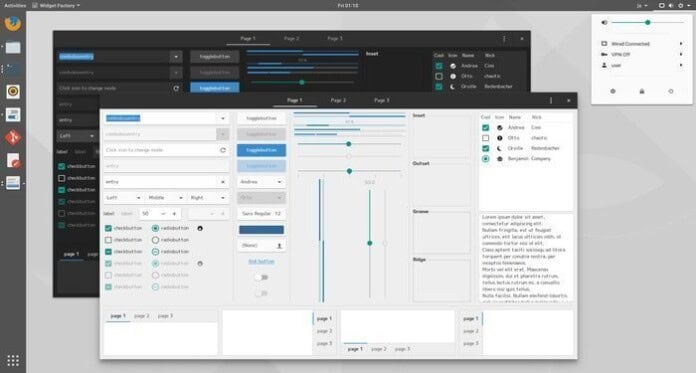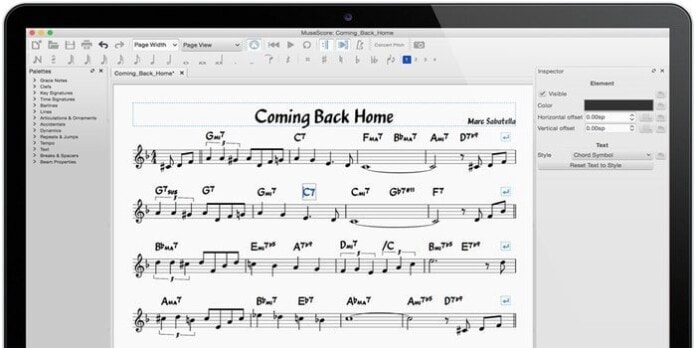Materia Theme, formerly known as Flat-Plat Theme, is a Material Design theme for GNOME/GTK+-based desktop environments. Its features support GTK+ 3, GTK+ 2, Mate, Unity, Budgie, Gnome Shell, GDM, Chrome Theme, and LightDM. If the system has GTK+3, then it supports the riffle effect animation. This Theme comes with a total of 3 color variations: standard, dark, and light. This theme can be installed on any Gnome-based desktop machine.
Recommended Post: Top 20+ Best Ubuntu Themes That Will Blow Your Mind



Before installing the Materia Theme, ensure your system is supported, and all dependencies are fulfilled successfully. Now install the dependencies:
sudo apt install gnome-themes-standard gtk2-engines-murrine libglib2.0-dev libxml2-utils
Install Materia Theme
To change gtk themes on Ubuntu Gnome or Unity desktop, you need the Ubuntu Tweak tool or Gnome tweak tool installed on your system. In case you don’t have one, follow my tutorial two tutorials – How To Use Themes and Icons on Various Linux Desktop and How to Customize Gnome Shell with GTK Themes.
- Ubuntu / Debian
sudo apt install materia-gtk-theme
- Arch Linux
git clone https://aur.archlinux.org/materia-theme.git cd materia-theme makepkg -si
- Fedora / EPEL
sudo dnf copr enable tcg/themes sudo dnf install materia-theme
- Flatpak
Three variants (Materia, Materia-dark, Materia-light) are available via Flathub:
flatpak remote-add flathub https://flathub.org/repo/flathub.flatpakrepo flatpak install flathub org.gtk.Gtk3theme.Materia flatpak install flathub org.gtk.Gtk3theme.Materia-dark flatpak install flathub org.gtk.Gtk3theme.Materia-light
Remove Materia Theme from Ubuntu
If you don’t like this theme, run the following command to remove the installation:
sudo rm -rf /usr/share/themes/Materia{,-compact,-dark,-dark-compact,-light,-light-compact}
If you have questions, suggestions, or a word of thanks, feel free to drop a comment below.
Recommended Post: Top 15 Best Gnome Shell Themes for Your Gnome Desktop
Note: The features mentioned here are not all-inclusive. The features mentioned are compiled either from their respective official websites or my personal experience using them.