So you are a Linux user looking for the most secure Linux Distro to secure and maintain strong privacy for your operating system? Here are the Top 15 Most Secure Linux Distros for Privacy and Security Concerns for Linux Users.
Before we get started, let’s talk about why Linux Distro is too important to avoid. Okay, you may already know that the OS is the core software that allows you to communicate with the hardware and software of your computer. It manages all the hardware and makes contact with the processor and memory.
If you are using your PC without being secured enough, then it will be easy for the hackers to access your operating system, and that can allow them to exploit the operating system, to see the files and even the location from where you have been on the internet.
In this situation, Linux distros provide a lot of choices for selecting the best and most secure Linux distros for your system.
Most Secure Linux Distros
The number of Linux users is increasing immensely day by day. Their specialty is that they are less common than the other operating systems out there. And still, they are working to be more technical in the upcoming days.
Here is the Most Secure Linux Distros list, which is ’Specially Focused on Linux security.’ That means this article focuses especially on Sharp Security, which a Linux user is more concerned about.
1. Qubes OS
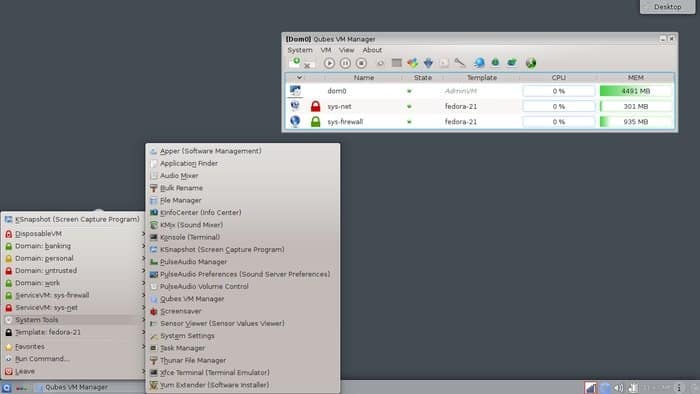
If you are looking for the most secure Linux distro for your desktop here, Qubes comes up at the top. Why am I saying that? Well Qubes is a Fedora-based operating system that focuses on desktop security. This OS will secure you by isolating and virtualizing various VM separately.
Qubes isolates your personal files from the malware without affecting them. It’s cool. Note that this OS is best for advanced users, so if you are new, it will be a bit tough for you to manage this system.
2. Tails
Tails is one of the best and most Secure Linux Distros out there after Parrot Security OS. It was first released in 2009. This Operating System was developed especially for personal computers. If you are looking for an OS that will keep you safe while browsing the internet, then Tails will take first place.
It’s a live CD and a pre-installed Operating System with the Tor browser bundle using the Onion circuit. Since all the outgoing connections go through the Tor, it allows you to use the internet anonymously, and whatever you do, it never leaves any trace behind.
Tails OS doesn’t use any hard disk space; instead, it only uses the required space in your RAM. It will be erased automatically when you shut down your system. It can be used as a live DVD or live USB.
It will be more convenient to boot from a USB stick rather than a DVD. However, there are some issues with this OS. Recently, most of the users have claimed that Tails requires 2 USB sticks while installing, which is boring.
3. Parrot Security OS
FrozenBox developed Parrot Security OS, which was released in 2013. This software is a game-changer when it comes to the security and privacy concerns of a Computer’s Operating System. Parrot Security OS is specially designed to test an authorized simulated attack on your computer system, which helps assess your system’s vulnerabilities, whether they are strong enough or not.
It comes with a full portable laboratory that protects your system from any unwanted disease while you work on the Internet, browse anything, play a game, etc. Again, if you are a forensic expert, then this operating system is the best, and nothing can go beyond this.
4. Kali Linux
Kali Linux is a pre-installed Debian-derived Linux distro, which was developed especially to focus on Pen Testing and Forensic Experts. Kali comes with a package of tools such as as-Aircrack-ng, Ettercap, Foremost, Wireshark, Kismet, Maltigo, and many others, which help you in many ways like exploiting a victim network or application, performing network discovery, or surveying a target IP address.
Not only that, Kali includes a graphical cyber attacking tool named Armitage, which allows you to launch exploits, get exploits recommendations, and advanced features of the Metasploit Framework’s meterpreter. Kali Linux is considered one of the top-ranked, most secure Linux distros out there for developers.
Like Tails, this OS can be booted as a live DVD or USB stick, and it is easier to use than the other OSs available. Kali Linux can be used on 32 or 62 operating systems. This OS requires a minimum of 512MB RAM and 10GB hard disk space to be installed.
5. Whonix
If you want to private your IP address, Whonix is the perfect solution. It is a Debian-based operating system focused specifically on anonymity, privacy, and security. Whonix provides security by isolation. It explicitly uses the principle of isolation to enable security, privacy, and anonymity.
This operating system was developed using two major programs: a workstation and a Gateway. The gateway acts as a middleman, forcing all connections to go through the Tor network. Thus, there is no opportunity for the IP address to be leaked, which is how the Whonix OS keeps you secured.
6. Discreete Linux (Discontinued)
Maybe you are trying to keep your data safe and yet find out any better security distro for your Linux Operating System. Let your scare fly away. Here, you have Discreete Linux OS, called one of the most secure Linux distros to protect your valuable data.
This OS doesn’t connect to the internet while working, which separates the Data & cryptographic keys to be protected from the non-trusted network. Another exciting thing is that this OS is a pure live system, so you don’t need to install it on your computer; instead, you can quickly run it with a USB stick.
7. Linux Kodachi
Do you love to stay fully anonymous while surfing the internet? Then Kodachi Linux is one of the best, most secure Linux distros you would love to have. Many users are saying that this is the most secure Linux distro they have ever had. Personally, I have never tested it, though. This Operating System comes with Tor, a VPN, and DNSCrypt and can be booted easily from a DVD or USB drive.
You can choose the exit route country whenever you surf the internet. This operating system contains many other useful applications, such as Pidgin Internet messenger, Transmission, VirtualBox, Geany, FileZilla, and many more. Finally, I must say that this Operating System comes with everything that a user needs to be secure.
8. BlackArch Linux
BlackArck Linux is a new Linux security distro designed especially for Pen Testing and Security research. It offers a vast number of tools, twice or even thrice as many as Kali Linux’s.
This is straight Out Of The Box. They can be installed separately, or if you want, you can install them in a group as well. This operating system is straightforward to use. This OS is lightweight enough to run on any hardware.
9. Heads OS
Heads is a GNU/Linux-based free security distro. This OS is significantly smaller than other OSes and pretty easy to manage. Heads use only free software, which means this OS gives more value to users’ freedom and community.
Like the other OS above, Heads also uses Tor so that you can be anonymous while surfing online. All of your traffic is forced to go through Tor by default, but they give the option to make it stop if you want. Heads always give priority to their users.
10. Subgraph OS (Discontinued)
Like Tails, the Subgraph Operating system is a Debian-based operating system that prevents the surveillance and interference of sophisticated adversaries on the Internet. This OS is designed for everyone, and its GNOME-based desktop environment is incredibly user-friendly.
While talking about security & privacy, this security distro prevents the attack through intelligent access control and memory corruption-based exploit prevention with a package of patchset (grsecurity patchset and Pax). The grsecurity patchset provides a package of security, such as addressing space protection, enhanced auditing, and process control.
11. IprediaOS
This security distro is good for browsing the web, emailing, chatting, and sharing any files through the internet anonymously. All of the connections are routed to go through I2P software.
Unlike some other distro out there, IprediaOS supports TORRENTS. This Operating System is competitively faster than Tor, even if you are going to use it on your older computer, and this OS will work well on that as well.
12. PureOS
If you are looking for a user-friendly security distro that will allow you the freedom to modify it, PureOS is the one. PureOS is free software that delivers a security package, including the “Duck Duck Go” search engine.
It will protect your privacy by avoiding personal search results. It’s free software, so you can download it without purchasing anything. You can ask for its source code and are allowed to modify it as well.
13. Openwall GNU/*/Linux
Openwall is a security-enhanced Linux distro-based operating system that is specially designed for servers and Applications. Openwall provides security by reducing the flaws in its software components with the Openwall patch (Best known as a (non-exec stack patch). It’s a free intended server platform.
14. Alpine Linux
Alpine Linux is a mus libc and BusyBox-based most secure Linux distro. It is so lightweight that you can never think. The size of its base system is around 5 MB, which is smaller than the other systems available. This is why this Linux distro is so popular.
Its other component, BusyBox, includes a lot of tools, and very few of them are bunzip2,bzip2, less, lzma, unlzma, vi, and wget. Those tools are in an Alpine base image that is not in the Debian base image. Its application manager APK is way faster than others and easy to use.
15. Container Linux (Formerly CoreOS)
If you love to serve on various machines and update machines without any downtime, then Container Linux (Formerly CoreOS) will be your go-to Linux distro. Container Linux is a lightweight Linux Distro that is designed for clusters and servers.
This security distro is getting popular nowadays because it’s easy to deploy, manage, and run containers. Earlier, CoreOS supported only the Dockers platform, but recently, it supports rkt (Rocket) as an alternative to Docker. This software updates automatically when they need to be updated, which improves security.
Finally, Insights!
Here, I have reviewed the 15 Most Secure Linux Distros available, some of which I have tested personally. I have ranked the rest by exploring their best features on their websites, researching the internet, and gathering reviews.
I hope you will find this article helpful in choosing the best one for yourself. If so, please share it on your social media with your friends and family who are also trying to have the best one for themselves. Also, don’t forget to leave your valuable suggestions in the comment box.
The problems with various Linuxes is just about the same as in the past and that were poor hardware support, freezing at install, not booting at all, still CLI dependent (user doesn’t like complicated things) … and the list goes on ! Those distros can be all that, that developers claim it is (sure more secure and performance wise better), but at the end of the day, if one cant install it for various reasons or even unable to use it then …. u can’t use it ! I have try various distros on Asus Z87 Quad Deluxe with i7-4970K, GPU GeForce 750 Ti and performance 24 GB RAM Kingston HyperX Beast, system runs at normal settings isn’t in overclock mode and secure boot disabled. Qubes OS not supported due missing features (OS has gone ballistic with exotic hardware requirements), Parot freezes at install, Tails and similar not suited for my requirements as few other Distros not mentioned here, like ExTix and Deepin ! Linux well … still sucks ! I went to Linux due native Android app run in WayDroid coz i need WiFi and Bluetooth to work wit Android app – so virtualization is of the table for that particular need, but not unwanted either for other tasks. So there will be a lot of testing losing time and nerves over it and huge disappointment over Linux Distros just like in the past. Nothing changes with Linux thus Microsoft can play rough ! At the end i might be forced to buy over expensive Android Table coz i need big screen and latest Android 11 supported on 64 bit hardware ! Remix OS cant be used also Phoenix OS if anyone lifting eyebrow here – not working at all. So that’s my negative experience and have been use computer as for few years before milenium. Linux was overcomplicated to use in some cases, no software needed existed under Linux or for that distro, not compatible software between Linuxes, have to use more than one OS, install procedures, forced CLI, no package managers, even as per to day in some … etc … all well known issues with Linux. Open source, let put it the way it really is – constant free as free problems all the time – nothing less nothing more. Linux is still the most strictly dedicated OS for what ever purpose developed, but as a desktop OS poorly supported and adopted. Too much freedom is a total anarchistic mess, we need some sort of freedom tidiness in Linux world.
Sounds like you need compatible hardware and probably need to study & learn linux before writing any more reviews, better yet stay with Windows or macos. Linux supports most hardware today (except NVIDIA gpu’s which will work but are finicky if you dont have the right drivers, this was most likely your problem but I would stay away from NVIDIA and go with AMD if you need a gpu). There are several places you can go to check compatibility; linuxhardware.org, ubuntu certified hardware website, and redhat certified hardware website to name a few. I have been using Linux for over 25 years and the only time I have had any issues was when I tried using unsupported hardware, most anything that runs on Windows in 2022 will run linux except for maybe just released cpu’s. Once you get a compatible machine you will hopefully find that Linux is one of the most trouble free OS’s out there, it just runs and never pukes the blue screen of death that Bill Gates’s virus infested OS’s are known for.
Hello
My name is Chris and I had nothing to do with IT and security two years ago. A typically Windows using stupid guy. But since some time, I get at least three VPN’s since I found the best for me NORDVPN… But now I do have bought an ACER Nitro with 16gb RAM and a NVIDIA GeForce GTX , AMD Ryzen 7 and so on… BUT I DO NOT WANT TO STAY ONE MINUTE MORE with WINDOWS…
So, I do need help, beeing a “newbe” in Linux things. I want a SAFE / SECURE / ANONYMOUS distro, but easy to install and run with a “beautiful” DESKTOP and I can work with it and install my two or three softwares I do pay for like tutanota.com, a private Mail-Server I can really recommend….
I DO TRIED KODACHI, but there where ALL times difficulties with it and after I could read here… NO WAY.
IS THERE ANYONE WHO COULD ADVISE ME AT THE BEGINNING? I AM THINKING ABOUT “openSUSE Tumbleweed” ?
A Linux that I can run my GEFORCE GTX (I am not a gamer, but not having TV at home, I do look documentations and also good movies and I also bought an ACER with WQHD 2560 x 1440 I want to exploit and I do have enough place, 1000gb SSD.
I also do hear about security packages like pfsense or IPFire to install on every Linux OS – but I really want to be 101% anonymous and safe from FACEBOOK & GOOGLE & F…. Co.
SO, IS THERE ANYONE WHO WANTS TO HELP ME WITH TIPPS AND SO ON ?? I would be very, very gratefoul !!!
Hi Christian, Sorry I did not see this earlier, hopefully you have found a good Linux distro to use, if you have some linux experience Opensuse Tumbleweed is probably the most secure distro out there, I have done security testing on it with lynis and out of the box it scores in the low 90’s vs all the others Fedora, RHEL Ubuntu, Debian, Arch, macos, etc all score in the low 60’s meaning they need alot of security hardening to be considered really secure but even out of the box any of them are still more secure than Windows anyway. If you want to learn Linux I would highly recommend The Linux Bible by Christopher Negus, it will teach you all you need to know and get you started on your Linux journey. The best way to stay anonymous from Google and Facebook is to NOT use them period! They can track you through browser fingerprinting and webrtc among other ways which brings up another point. Nordvpn leaks most of the time, I used it with their cheap 2 year offer and found that some websites that I order from were tracking me even if I was logged on to another country, they would send me emails basically showing me items that I was looking at and recommending me to purchase (now thats creepy). Long story short I would ditch Nordvpn and go with Mullvad, it is a much better service does not leak and I have not had any issues since, on their website they do leak testing, log on to it with Nordvpn enabled and I bet it will show your connection is leaking, if you have to keep using Nordvpn at least install a webrtc plugin that lets you disable it.
I have tried out kodachi and have found it to be highly secure and i am able to lock ports down when not needed.
No matter what system you choose for your intended purpose there is a common downfall demoninator: the operator-you, me, whoever is using the system. Personally I use tails for browing and sending end to end encrypted files. My main goal is anonymity and security. Without privacy we have neither.
I used to mess with Debian on an old… well not that old as it’s processor could likely give my current (granted refurbished,) laptop a run for its money. O do like what purism offers with their hardware. Unfortunately, I am finding that much of the PureOS seems to have bundled into it very ancient software. While that is in and of itself not necessarily a BAD thing, it does make me wonder if perhaps doing both the hardware and software may be causing both to not be as good as they could be. Since so many are working on GNU / Linux perhaps they may provide the best solution by focusing on open source hardware?
you are missing the new Astralinux, fly is by far best desktop and file explorer experience I’ve ever had, it’s hardened by code and it was made from scratch, I have it on all my computers
BlackArch Linux is not a new OS
Subgraph OS deserves #1 easy to install and safe. Qubes is a great contender. rest is not even in the same league. But although not mentioned openSUSE Tumbleweed can be set up easy and secure too. For most starting Linux users concerned about security openSUSE Tumbleweed is already a leap forward and very easy to handle (especially when the user comes from a windows environment).
Have downloaded and burned to cd/dvd – numbers 2,4,6,8,9,11 and found some are old outdated versions,Firefox is like version 49-57,or if FF ESR or Quantum is still outdated.Tails and Heads are okay as Live CDs,didn’t have user name and password for BlackArch, and when I finally got it, it wouldn’t run or install to HDD,subgraph said no hardware detected and no network card seen, so no Internet access, Ipredia OS was either old as or it was only 64 bit able,Subgraph OS and Discreet OS just didn’t run, install, or no hardware detected so no network card seen, so no Internet access.
Kodachi – the most secure,has full protection , a free VPN … But if you go and look at the wrong website or download something from a torrent site, they may van you from their network,therefore pulling the plug on your free VPN protection, IP address hiding.Only indication is flashing red “You’ve been banned from our network” warning,no reason told you unless you contact the provider by email. Will try Parrot OS, but think I have before, and it was okay.
Qubes looks good, but i couldn’t be bothered setting up the gateway then the workstation. Open OS firewall ran, but thats all.My try Pure and Alpine and see if they’re good.
If Kodachi can pull the plug on you using their free VPN based on what websites you visit that means they are mongering what you are looking at so how is that secure???
exactly, that’s not privacy.
Kodachi VPN is free to use, but the owner is paying for it! Torrents aren’t allowed, and that is stated. Why are you trying to put people off trying Kodachi? “
… and the plug isn’t pulled depending upon which websites one uses!
Kali Linux is actually one of the LEAST secure distros, since every session gives you root privileges without a password. This means that it’s easier to execute commands quickly, but it also poses a major security risk. Kali is specifically designed to attack OTHER computers to test them for security flaws. If you want a good pen-testing distro that you also want to use as your main distro, consider Parrot Security.
Kali is actually backdoor OS and completely opposite thing from security.
I was just getting ready to leave a comment also about that very thing. I think that the author used a very biased non objective view when writing opinion for #4. Great for hacking and very user friendly as opposed to Black Arch, CAINE, NST, and some of the more complicated ones like that that are hard to install and then do nothing but run, no complications. But Kali and the others I mentioned are pentesting distros, offensive and created with less emphasis on everyday user desktop security, Kali doesnt even come with TOR or AnonSurf ( Parrot Does ). I use Kali all of the time, I love it, but I personally think Parrot is better and Im liking Tsurgi also for its forensic tool set, Crypto coin, Forensic Imaging, Disk Forensics and many more, far more than what Kali has and retains some user friendliness on top of everything. A really nice OSINT suite also, with TOR available. I think of all the distros in this list for anyone who doesnt know very much about how to use Linux and reading this, youre better off just using Ubuntu and going from there… If youre coming from Windows then your already more secure out of the box plus its EXTREMELY user friendly, you dont have to use the terminal if youre non comfortable with it. Other than that I wouldnt try anything on this list except for Tails, Heads or Whonix and thats it or even Parrot cause I have a personal bias for recommending it. I myself have always wanted to try Whonix, I would have that as #1 then Heads/Tails and then Parrot and end the list there because all the rest either are pentesting platforms or just dont work or arent updated regularly or at all…… So anyone looking to try a secure Linux there you have it. The poster that I made this reply behind is right about Kali and probably would say similar to what I did here if he/she felt like typing so much lol…
“youre better off just using Ubuntu”
I strongly advise against the use of Ubuntu for anyone concerned about privacy as it unfortunately has a history of data mining and other privacy/security related issues. If you look into its history, and even more recently, there’s a lot of warranted criticism. Most major distros like Mint switched from Ubuntu to Debian for good reason.
Linux Kodachi would have been on the top if you have tested it I use to use tails but since I found Kodachi I say its the best when it comes to privacy and anonymity no one can beat it period.
Kodachi steals your resources by mining litecoin in the background, then sends the hashes back to the devs. Not sure if id trust a distro that does that… I guess if the CLEARLY allowed opting out i would maybe understand
Evidence? Source?
They don’t have any, asdad. They’re clearly trying to damage Kodachi!
WOW! A lot to learn.
I am new to Linux.
I just bought a book, about Ubuntu.
I am looking for high security, in all areas.
I am a researcher, Investor, and I do some writing on a small scale and still learning to type, HA HA!
I was a diesel Tec and an Instructor.
Thank You, so very much!!
You forgot the most secure of them all, Gentoo. Compiling executables from source and removing support for things that you do not need,extra languages, whittle out the kernel as only you need it, the list is quite extensive for it. That means a lot less for a hacker to utilize to get into your system. That and it has incremental updates. So you’re always at the latest but fixes and features.
Sad that this one did not get mentioned. It would truly be at the top of them all.
Gentoo more secure than Qube OS? Oh please.
I would say so. Do you (Jonathon) know how to build a systemd platform from scratch? Do you believe that Windows is more secure than Qube OS? Remember that in one case you depend on the perfection of systemd (almost 100% Red Hat) and in the other case you depend on the perfection of the Windows 10 kernel (almost 100% Microsoft).
Distributed development of critical software elements is crucial for a secure OS (IMHO), but if you ignore that requirement, like most of the world, then I would recommend you use Chrome OS with Linux and/or Windows in VMs. Chrome OS is about as inherently secure as Windows or Fedora (Qubes) and probably has more open source code as Fedora. And provides a simpler VM architecture, so it’s less likely to be hackable.
But you might disagree on almost all those counts.
Compiling software by yourself doesn’t make it safe. Isolated virtualization of apps remove many attack vectors, however.