The R programming language is a free and open-source scripting language specialized for statistical computing and graphics. Statisticians and data miners use the R language for developing statistical software and data analysis. This widely used software is supported by the R Foundation for statistical computing. It’s a cross-platform programming language that compiles and runs on Unix/Linux platform, Windows, and macOS.
It helps users with more than 4000 specialized packages. That makes it one of the best statistical software packages among statisticians and researchers. While using R programming, the developer enjoys full freedom and power. They can do three unique elements in one single tool – Data Manipulation, Data Analysis, and Data Visualization.
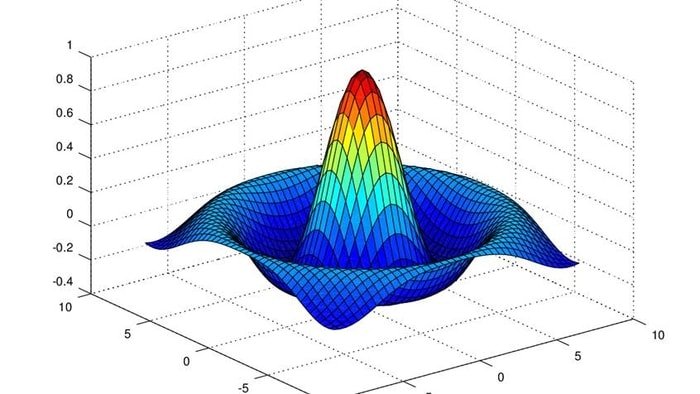
Like S programming language, R programming is also a GNU project. Hence, we can consider the R language as an alternative implementation of the S language. R uses a command-line interface to let the user interact with the system, hence provides an open-source route. R produces the best publication quality post, and all became possible only for being free and open-source in nature.
This programming language includes functions that support classical statistics, clustering, linear modeling, non-linear modeling, classifications, and much more. It also provides a broad, well-integrated, and coherent set of tools for Data Analysis and Visualization.
Install R Programming Language
This programming language is fast-moving cutting-edge technology. The latest stable version is not always available in distro-specific or Ubuntu’s repositories. Here in this quick tutorial, we will be using an external repository maintained by the Comprehensive R Archive Network (CRAN). For installing it on Ubuntu, you should have a minimum of 1 GB of RAM and a non-root user with sudo privileges.
Now at first, you have to add the relevant GPG key. Open the Terminal (Ctrl+Alt+T) and run the following command:
sudo apt-key adv --keyserver keyserver.ubuntu.com --recv-keys E298A3A825C0D65DFD57CBB651716619E084DAB9
Now add the R programming language repository in the Ubuntu system:
sudo add-apt-repository 'deb https://cloud.r-project.org/bin/linux/ubuntu bionic-cran35/'
Now, update and install:
sudo apt update sudo apt install r-base
Or else you can download the source code for installing it in any Linux distribution.
Download R Programming Language Source Code
Install RStudio IDE Desktop
After installing the “R”, you might be interested in installing the open-source RStudio IDE. It’s an integrated development environment – IDE interface to a version of the R programming language running on a remote Linux server.
At this stage, you can download RStudio from the official page or else run the below command into the Terminal:
wget https://download1.rstudio.org/rstudio-xenial-1.1.414-amd64.deb
Now install the package:
sudo dpkg -i rstudio-xenial-1.1.414-amd64.deb
If you face any missing dependencies, run the following command:
sudo apt install -f
Run the program:
rstudio
Note: Change the version no if required while downloading the RStudio package.
Is this article helpful? If so, please share it on your professional social media. And don’t forget to share your experience and suggestions in the comment below.
Thank You for this well writte and informative article.