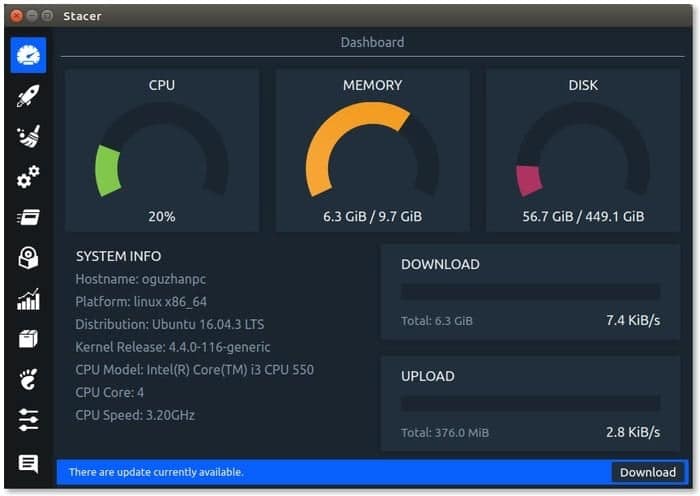Most probably, you have heard the name of CCleaner for Windows system which comes handy when a user needs to monitor system processes or resources. Actually, system optimizer application is quite familiar in Windows or mobile platform including Android or iOS. But for Linux system, sometimes, pro users prefer to use command line tools for optimizing or monitoring the system. Then what’s about the beginners like me who want to control or monitor the system using a simple and intuitive user interface? For them, Stacer plays a vital role which comes with a handful of features to better optimize the Linux system.
It’s one of the best CCleaner alternatives for the Linux system. Stacer, Linux Task Manager, is packed with advantages like real-time system processes and resource monitor, start-up software control, the ability to clear the system cache, ability to remove software, and control to start or stop any processes or services.
Stacer is a free and open source software and built on top of an Electron framework. This software offers a fluid user experience and looks very polished.
Important Features
- Act as a control panel for the startup apps
- Helps to clean or remove the unnecessary cache or system log files or even the trash files.
- You can now easily stop or start any particular system services or processes.
- Helps to sort out the processes as per CPU, PID or even memory usages.
- Uninstallation or removing an application from the system is much easier now.
- Shows various system resources of the last 60 seconds of RAM, CPU, Disk, Network activity and CPU load average, etc.
- You can active, delete or inactive the package repositories for Linux.
How To Install Stacer in Linux
Now, I will discuss how to install Stacer in various Linux distributions including Ubuntu Linux. There are many ways to install this software in a Linux system.
1. Appimage and .deb package
You can install Stacer using .Appimage (non-install executable file) or .deb packages. Download from the below link.
If you don’t know how to install a .deb package, see my tutorial here.
2. Stable PPA
Stacer offers stable PPA for installing this in Ubuntu and its derivatives. Open the terminal and run the following command:
sudo add-apt-repository ppa:oguzhaninan/stacer sudo apt-get update sudo apt-get install stacer
How To Remove
Run the below command to remove the Stacer from the system:
sudo apt remove --auto-remove stacer
And remove the PPA repository from Software & Updates >> Other Software Tab.
We have come to the last of our short tutorial and review on Stacer. If you like this article, please make some time to share it on your social network. And don’t forget to share your suggestion or experience in the comment below.