Nowadays users tend to use online todo and note-taking applications instead of hard paper. And if you are a Linux user and love to work in a command line, then today I have tasks and notes application for you to use in Linux CLI mode. You may have used or heard the name of Trello – a board based tasks application for various devices. This software – Taskbook is a Terminal-based plain text app where you can create to-do lists, take essential notes, and organize your all the tasks using boards. Taskbook can be used to make your daily notes or to-dos effectively, and you can also search for or manage it via multiple boards.
There are few easy commands that you can use to handle notes in Taskbook app like -t for a new task, -c for checking an item, -l for a list, etc. By default, it shows all the tasks in a board view but the time or date based views also available to use. If you are new in Terminal, Taskbook comes with a well-designed environment which is extremely easy to use.
Taskbook Features
-
- Users can quickly add notes, to-dos, and task in a board.
- Free, lightweight and blazing fast.
- You can move or manage entries in between boards.
- Custom storage location and data are written atomically to storage to avoid corruptions.
- Date and Timeline views.
- Progress overview and update notification.
- Mark the task as a priority base.
- Search and Filter capability of notes and tasks.
- Can delete, restore and archive tasks and notes.
- Data stored in JSON file at
~/.taskbook/storageand configurable through~/.taskbook.json - Easy syntax to learn.
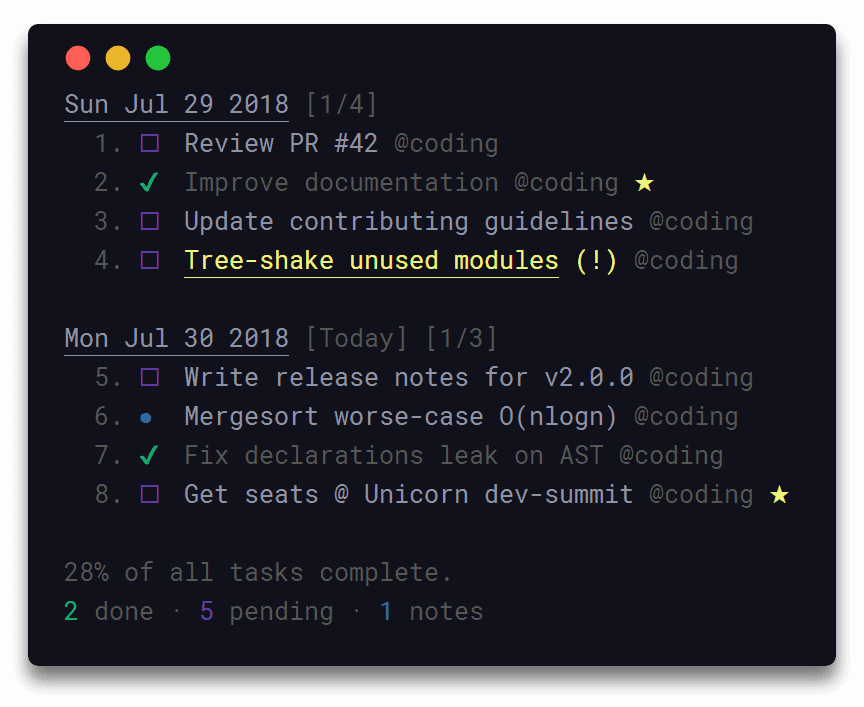
How To Install Taskbook in Linux
You can install it either following NPM or Snap package. Run the following command using NPM to install it on Ubuntu or any other Linux distros:
sudo npm install --global taskbook
If you have latest Ubuntu installed on your system, then follow the Snap store official link to install. Or else run the below Snap command:
sudo snap install taskbook
Run the app:
tb --help
If you have installed it but still in confusion on how to use Taskbook, I recommend you use a set commands for example on how to create notes, task, boards; how to delete and restore any task, how to star items, etc.
In case you don’t like Linux Terminal based note-taking app, follow a set of best Linux note-taking and to-do list software.
Is this article help? If you like it, please take a moment to share on your social network. This small step will encourage us to write more engaging content. And don’t forget to share your thoughts and suggestions in the comment below.