When time management is an issue, all other difficulties seem easy. There may be so much work to do and so much work you are doing, but if your time management is not accurate, then tasks can never be done with proper contentment. Managing time properly will let you be in the right track of dividing time rightfully and also note down the details of how much time do you need to do your work and how many times you are late and exceed the deadlines.
Nowadays, timer apps are all you need to be on the right path of maintaining the sharp balance of time and so these are the hot favorites of every busy people. This timer app helps you out to make the best use of your time in your desired productive cases rather wasting time here and there.
The technique of Pomodoro was introduced by Francesco Cirillo in late 1980 which usually work with the help of breaking down the tasks into the assigned periods which are separated by short breaks. These intervals are usually 25 minutes on the basis of length.
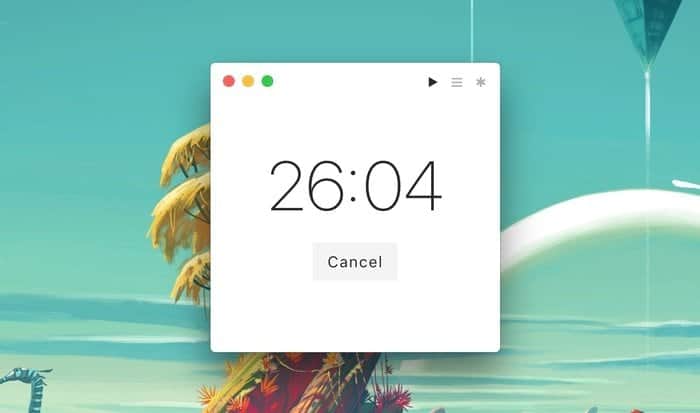
The work of all the timer apps of these days is identical but they work in a different matter, and so here we are introducing the “THOMAS” app for time management.
Being a simple and modern application, this cross-platform app is basically Electron-based which will implement the method of Pomodoro.
Features of Thomas
- Clutter-less robust UI
- A freeware software and so is free of charge
- Download and use
- Easy to operate
- Has the support of using the keyboard shortcut of show application, escape, etc.
- Does not include any installer
- Includes timer for starting time
- Contains menu icon
Install Thomas Timer App in Ubuntu Linux
As this app doesn’t offer any installer, so you can download the Image or source files for installing on your Linux system. Or else you can run the following command for installing Thomas:
git clone https://github.com/andrepolischuk/thomas cd thomas npm install
In case you are using Debian or Ubuntu, nodejs-legacy need to be installed into the system for creating node symlink:
sudo apt-get install nodejs-legacy
Final Words
When you will get into the Thomas app, you will get welcomed by a user interface which is small and clutter-less.
The window of the software includes the buttons for basic controlling works just maximizing, minimizing and closing in conjunction with a play button for starting the timer and one icon as the menu.
Thomas does not include an installer so it may be the bone of contention, but as it is an electron-driven app, you probably will not face any difficulties to run this application in your PC.
Do you use any other app for your time management? What are the differences between your app and Thomas? Share our content and let us know your words.
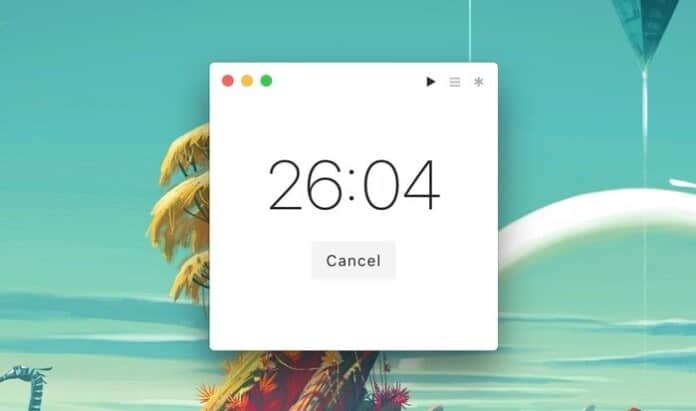
Very good info. Lucky me I came across your blog by chance (StumbleUpon).
I have saved as a favorite for later!